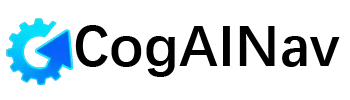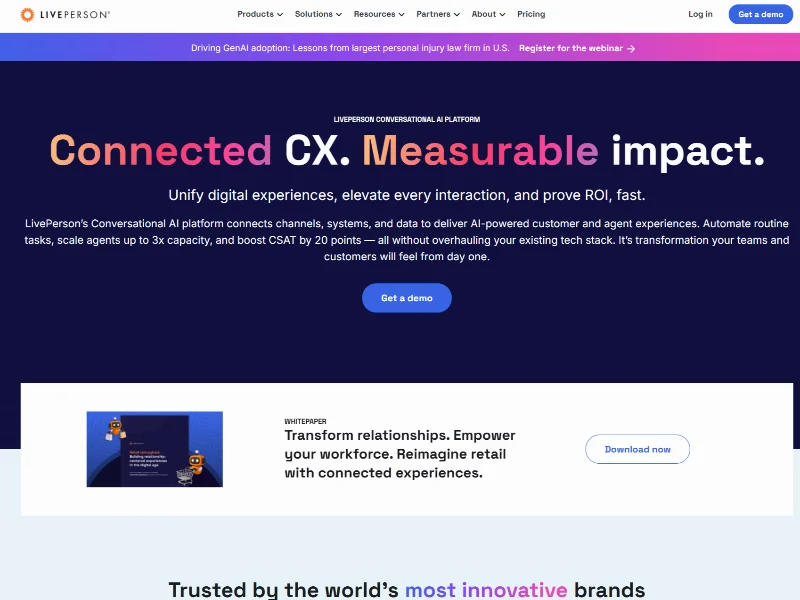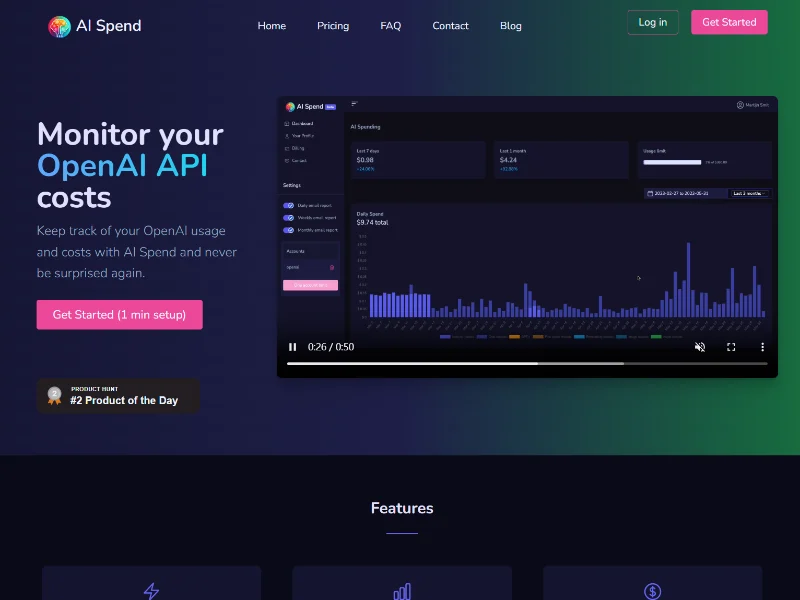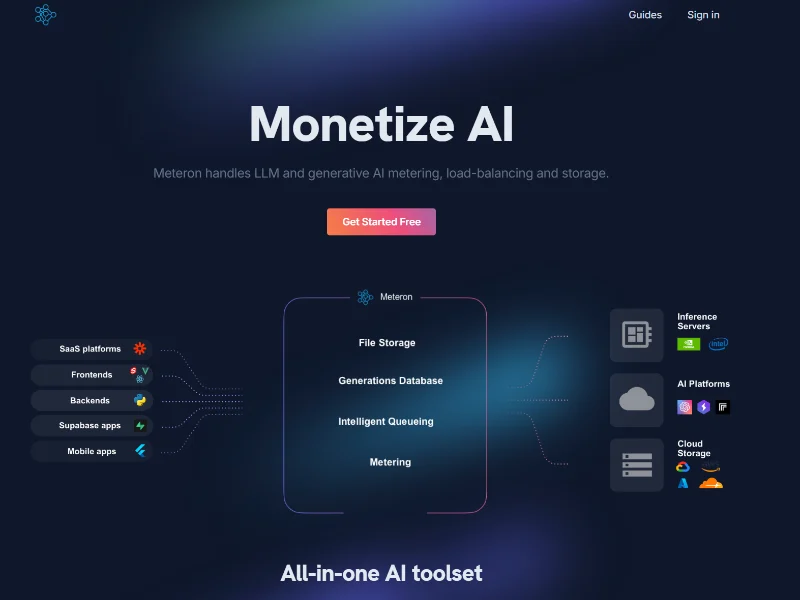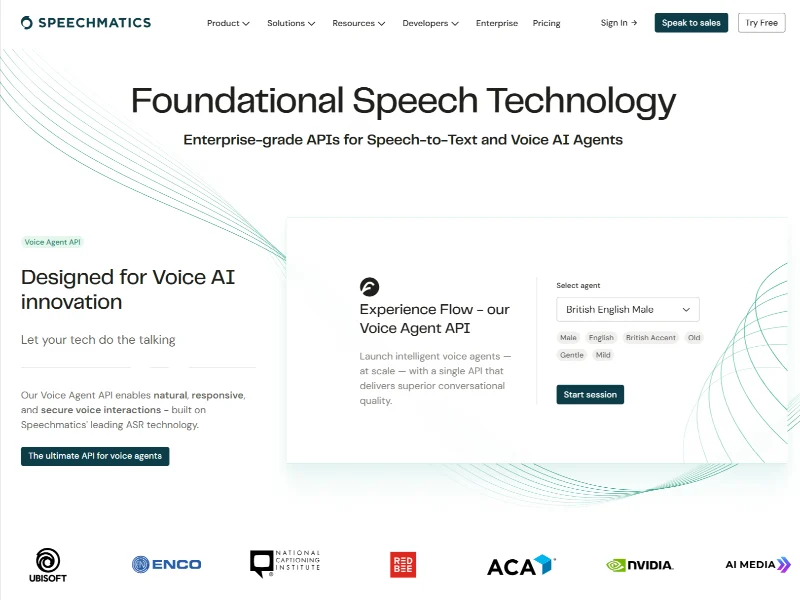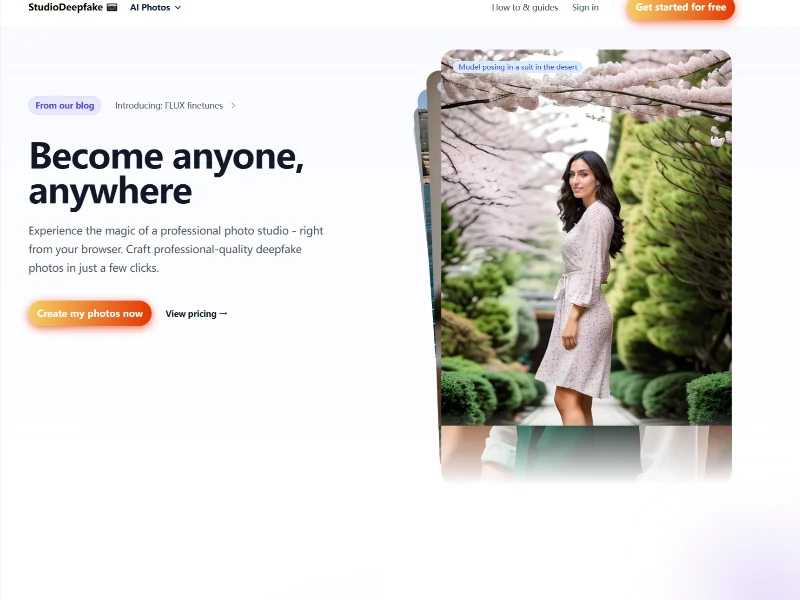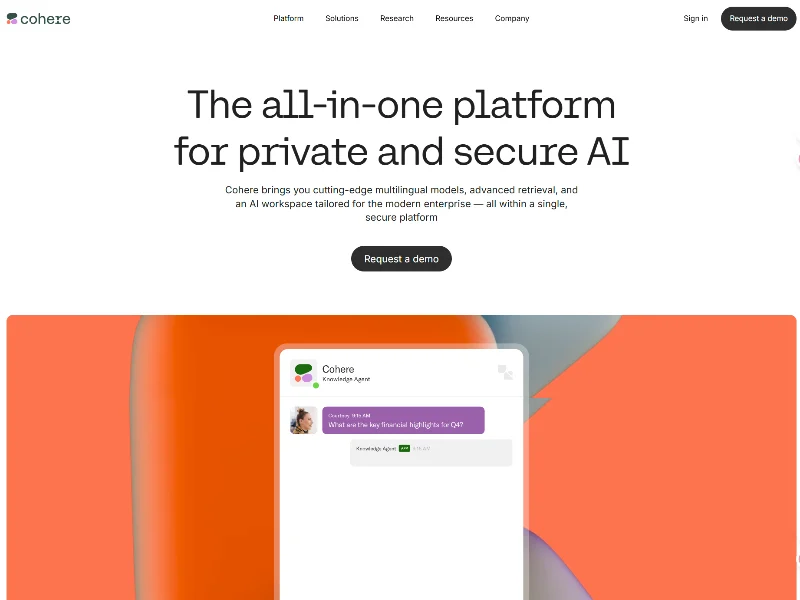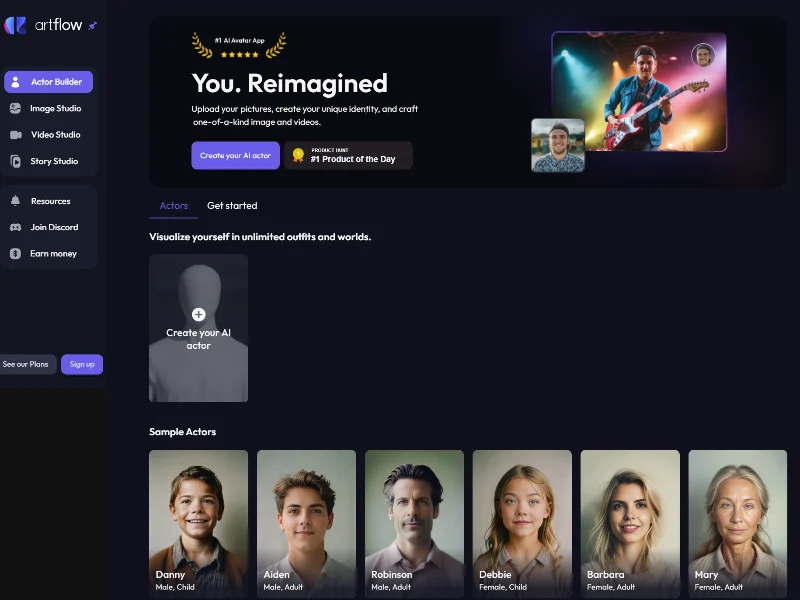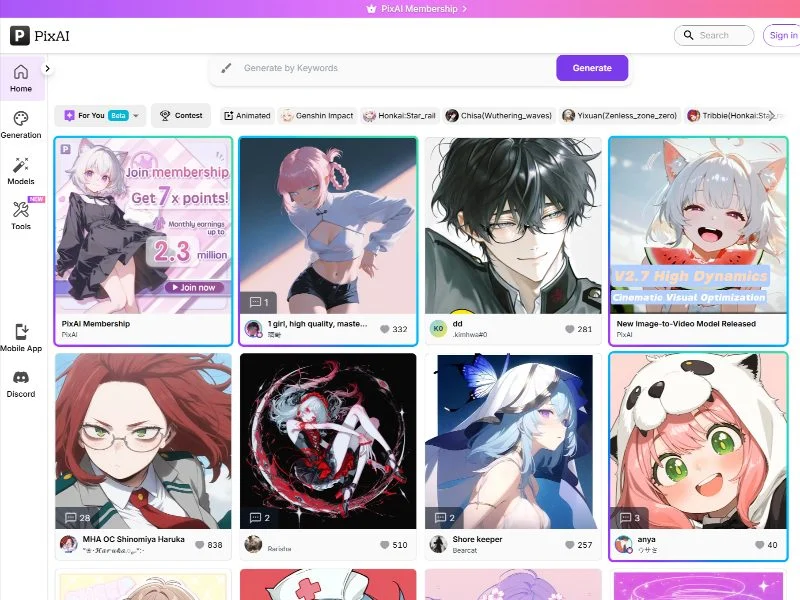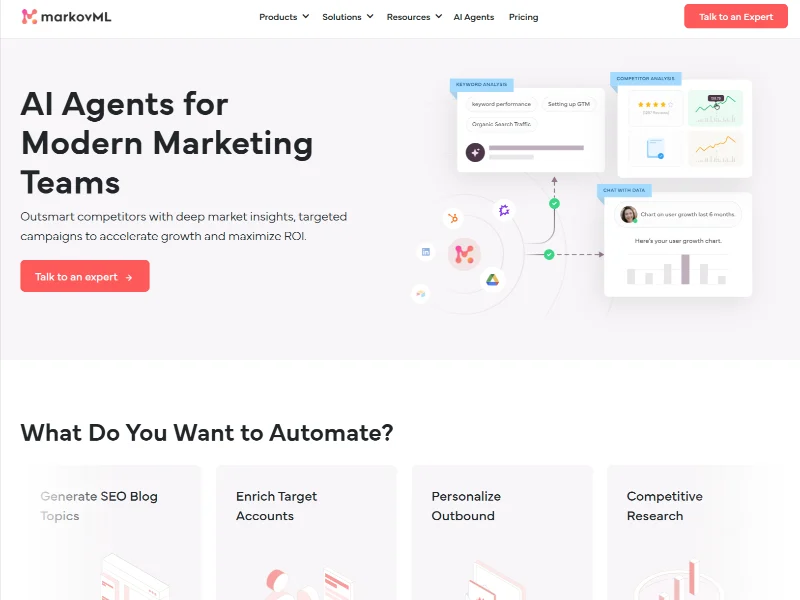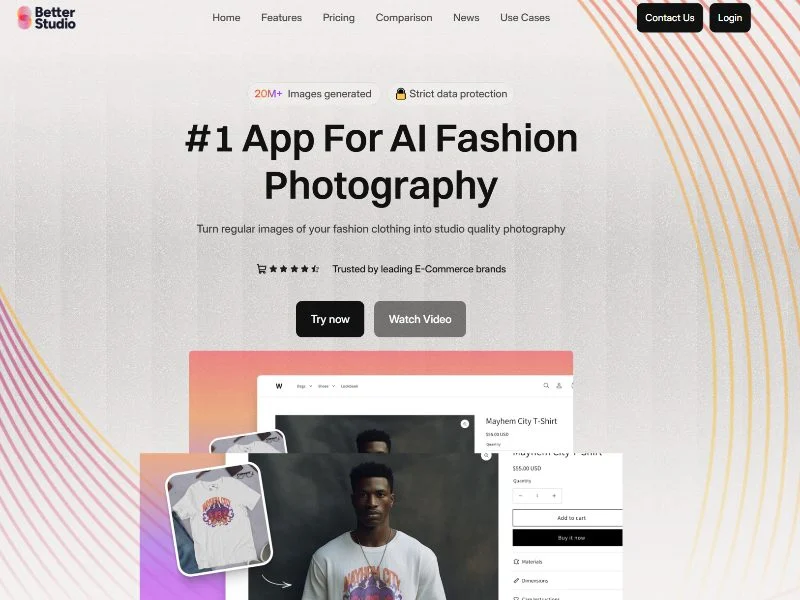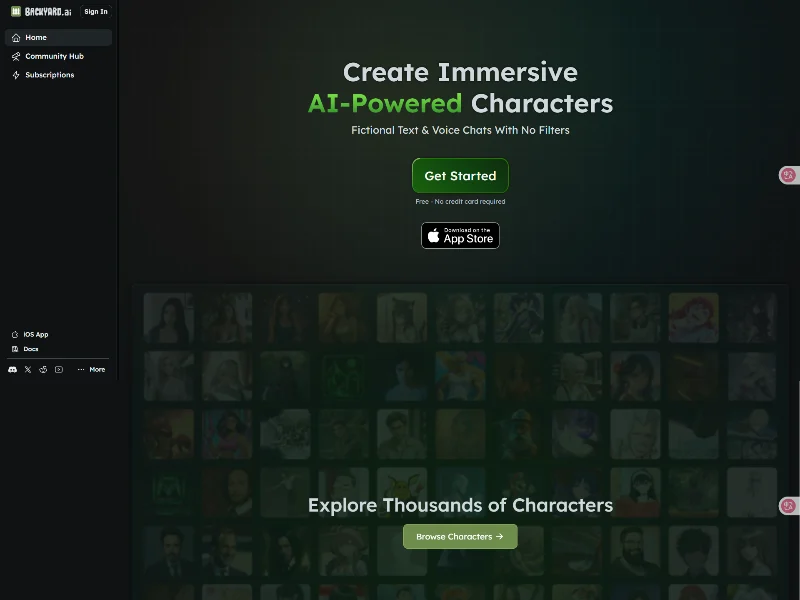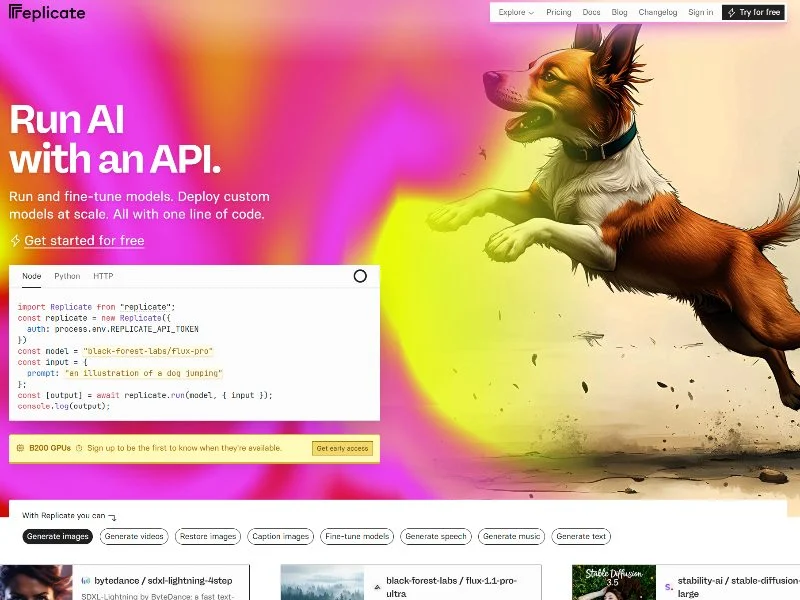
Unveiling the Power of Replicate: Your Ultimate AI Tool Tutorial
In the rapidly evolving landscape of artificial intelligence (AI), tools that streamline the process of developing, deploying, and scaling AI models are more crucial than ever. One such tool that stands out is Replicate—a platform designed to democratize AI by making it accessible, efficient, and scalable for everyone from hobbyists to enterprises. This blog post serves as a comprehensive tutorial on Replicate, diving into its features, benefits, and how it can revolutionize your AI workflow.
What is Replicate?
Replicate is a powerful platform that enables users to run, fine-tune, and deploy AI models at scale, all with a single line of code. It boasts a thriving community that has contributed thousands of models, ranging from text-to-image generators to language models, making it a one-stop-shop for all your AI needs.
Key Features
- One-Line Deployment:
Replicate simplifies the deployment process to an unprecedented level. With just one line of code, you can run any model from the Replicate community or deploy your custom models. This ease of use is a game-changer for developers who want to quickly experiment with different models without getting bogged down by technical complexities. - Access to a Rich Model Library:
The Replicate community has contributed a vast array of models that are ready for production use. These models cover a wide range of applications, including image generation, text synthesis, video restoration, and more. The best part? These models aren’t just demos; they are fully functional and production-ready. - Fine-Tuning Capabilities:
Replicate allows you to fine-tune models using your own data, creating customized solutions tailored to specific tasks. Whether you want to generate images of a particular person, object, or style, Replicate’s fine-tuning capabilities make it possible. - Automatic Scaling:
One of the biggest challenges of deploying AI models at scale is managing infrastructure. Replicate takes care of this by automatically scaling up or down based on demand. This means you only pay for the compute resources you use, optimizing costs and ensuring seamless performance. - Seamless Integration:
Replicate integrates seamlessly with existing tools and workflows. Whether you’re using Python, Node.js, or any other programming language, Replicate provides SDKs and APIs to make integration a breeze. - Monitoring and Logging:
Keeping track of your model’s performance is crucial for debugging and optimization. Replicate offers comprehensive logging and monitoring capabilities, giving you insights into how your models are performing in real-time.
Why Choose Replicate?
- Democratization of AI:
Replicate levels the playing field by making AI accessible to everyone. With its easy-to-use interface and powerful features, even beginners can start building and deploying AI models without extensive knowledge or resources. - Efficiency and Speed:
The platform’s ability to streamline the AI workflow means you can go from idea to deployment much faster than traditional methods. This speed and efficiency are invaluable in today’s fast-paced tech landscape. - Scalability:
As your AI projects grow, so do their resource requirements. Replicate’s automatic scaling ensures that your models can handle any level of traffic without compromising performance or incurring unnecessary costs. - Community Support:
The Replicate community is a treasure trove of knowledge and resources. With thousands of contributors and active users, you can always find help, share your work, and collaborate on new projects.
Getting Started with Replicate
Step 1: Sign Up and Explore
Head over to the Replicate website and sign up for a free account. Once you’re logged in, take some time to explore the platform. Familiarize yourself with the interface, browse the model library, and read up on the various features and capabilities.
Step 2: Run a Pre-trained Model
To get a feel for how Replicate works, start by running a pre-trained model. Simply select a model from the library, input the required parameters, and hit run. Within seconds, you’ll see the model in action, generating output based on your input.
import replicate
# Initialize the Replicate client
replicate_client = replicate.Replicate(auth=process.env.REPLICATE_API_TOKEN)
# Define the input for the model
input_data = {
"prompt": "A beautiful sunset over the ocean"
}
# Run the model
output = replicate_client.run("stability-ai/stable-diffusion-3.5-large", input=input_data)
# Print the output
print(output)
Step 3: Fine-Tune a Model
Once you’re comfortable with running pre-trained models, it’s time to fine-tune one using your own data. This involves uploading your dataset, selecting the model you want to fine-tune, and configuring the training parameters. Replicate will handle the rest, providing you with a customized model tailored to your specific needs.
# Create a training job
training_job = replicate.trainings.create(
destination="your-model-destination",
version="model-version-to-use",
input={
"steps": 1000,
"input_images": "https://example.com/your-dataset.zip",
"trigger_word": "your-trigger-word"
}
)
# Wait for the training to complete and retrieve the fine-tuned model
fine_tuned_model = training_job.result()
Step 4: Deploy Your Model
With your fine-tuned model ready, it’s time to deploy it. Replicate makes this process straightforward, allowing you to deploy your model with just a few clicks. You can choose to deploy it on Replicate’s cloud infrastructure or on your own servers. Either way, Replicate ensures that your model is accessible and scalable.
# Deploy the model
deployment = replicate.deployments.create(
model=fine_tuned_model,
name="your-deployment-name",
description="Your deployment description"
)
# Get the deployment endpoint
endpoint = deployment.endpoint
Step 5: Monitor and Optimize
Once your model is deployed, keep an eye on its performance using Replicate’s monitoring and logging tools. This will help you identify any issues or areas for optimization, ensuring that your model continues to perform at its best.
Conclusion
Replicate is a game-changer in the world of AI, offering a suite of powerful tools that streamline the process of developing, deploying, and scaling AI models. With its easy-to-use interface, access to a rich model library, fine-tuning capabilities, automatic scaling, and seamless integration, Replicate makes AI accessible and efficient for everyone. Whether you’re a hobbyist looking to experiment with new models or an enterprise seeking to deploy scalable AI solutions, Replicate has you covered.
So, what are you waiting for? Sign up for Replicate today and start building the future of AI.