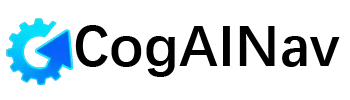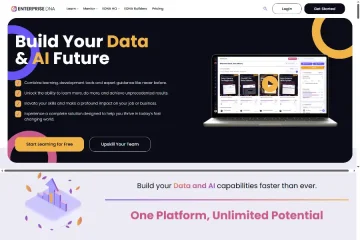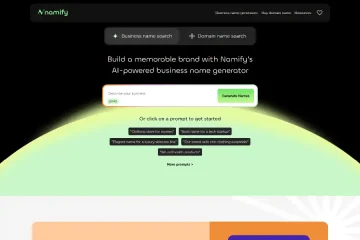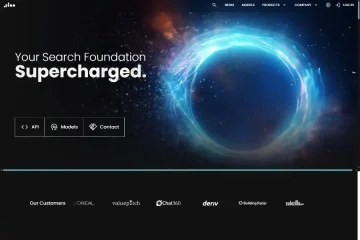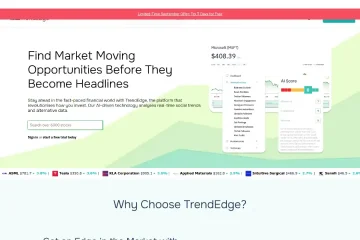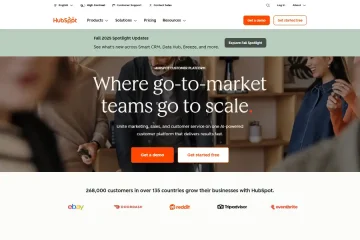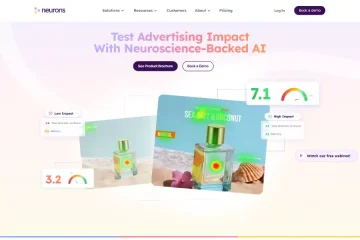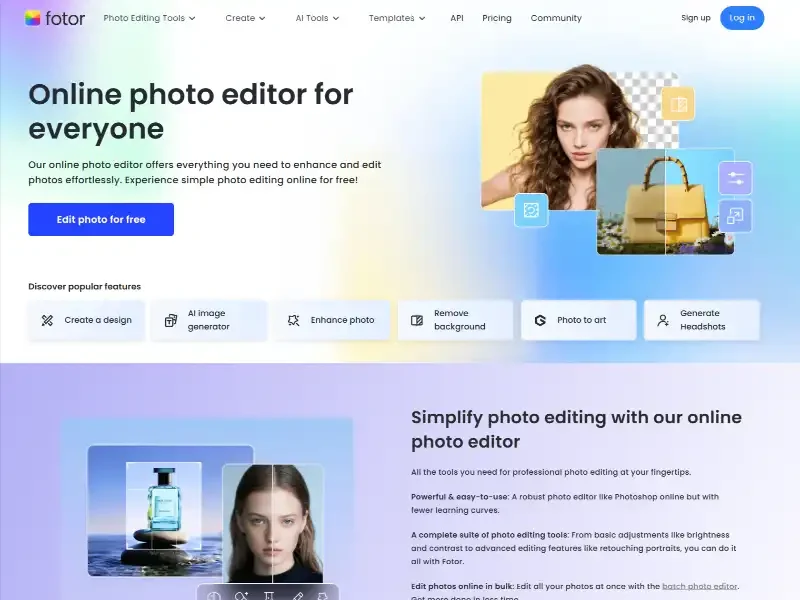
The Best Guide to Fotor: Your Free AI-Powered Photo Editing Companion
In today’s digital age, stunning visuals are essential for personal and professional branding. Whether you’re a social media enthusiast, content creator, or entrepreneur, having access to a powerful yet user-friendly photo editor is a game-changer. Enter Fotor, a free online photo editing tool that combines AI-powered features with professional-grade capabilities—all in one intuitive platform.
What is Fotor?
Fotor is a versatile online photo editor that allows users to enhance, retouch, and transform images effortlessly. Designed for both beginners and professionals, it offers a wide range of tools, including AI background removal, batch editing, artistic filters, and text-to-image generation. With Fotor, you don’t need advanced editing skills to create eye-catching visuals—just upload, edit, and download in seconds.
Key Features of Fotor
1.AI-Powered Editing Tools
Fotor leverages artificial intelligence to simplify complex editing tasks:
- AI Background Remover – Instantly remove or replace backgrounds for product photos or portraits.
- AI Object Removal – Easily erase unwanted elements from images with a simple brush stroke.
- Text-to-Image Generator – Transform plain text into stunning AI-generated artwork.
2.Professional Photo Enhancement
- One-Click Enhancements – Automatically improve lighting, colors, and sharpness.
- Batch Editing – Process multiple photos simultaneously for efficiency.
- Retouching Tools – Adjust exposure, crop, and resize images with precision.
3.Creative Filters & Effects
- Artistic Styles – Turn photos into paintings with cartoon, sketch, watercolor, and anime effects.
- Vintage & Black-and-White Filters – Add timeless elegance to your images.
- Background Blur – Create depth and focus with bokeh effects.
4.Design & Collage Maker
- Custom Text Options – Add stylish fonts and captions to images.
- Pre-Made Templates – Choose from thousands of designs for social media, invitations, and more.
- Collage Creator – Combine multiple photos into stunning visual stories.
5. Cross-Platform Accessibility
Fotor is available as a web-based editor and mobile app, allowing seamless editing on any device.
How to Use Fotor in 3 Simple Steps
- Upload Your Photo
Drag and drop an image into the editor or select one from your device. - Edit & Customize
Apply filters, adjust lighting, remove objects, or add text—unleash your creativity! - Download & Share
Export your masterpiece in high-quality JPG, PNG, or PDF formats and share it instantly.
Why Choose Fotor Over Other Editors?
Unlike complex software like Photoshop, Fotor is lightweight, free, and beginner-friendly, making it ideal for quick yet professional edits. Entrepreneurs, bloggers, and social media users love its AI-driven efficiency and extensive template library.
Final Thoughts
Fotor is more than just a photo editor—it’s a creative hub that empowers users to turn ordinary images into extraordinary visuals. Whether you’re enhancing personal photos or designing marketing materials, Fotor delivers power, simplicity, and innovation in one package.
Ready to transform your photos? Try Fotor today—it’s free!