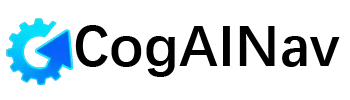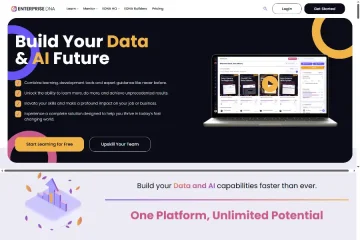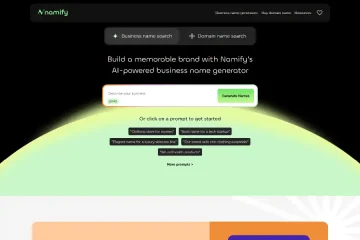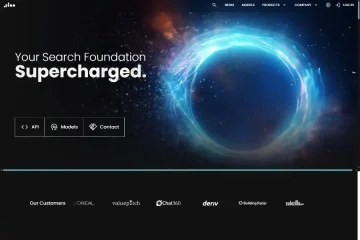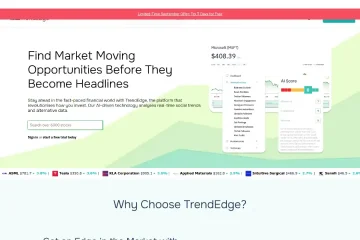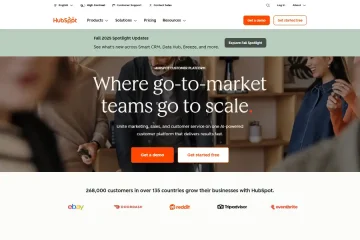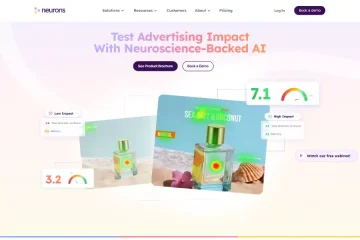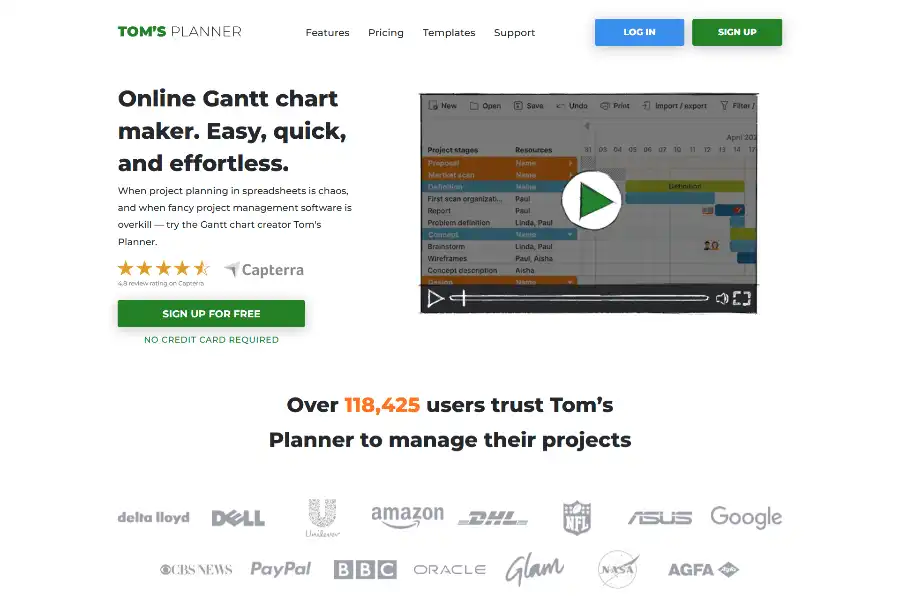
Tom’s Planner: The AI-Powered, Drag-and-Drop Gantt Chart Tool That Puts Project Planning in Everyone’s Hands
Introduction: Why “Gantt Charts for the Rest of Us” Matters
In a market saturated with heavyweight project-management suites, Tom’s Planner has quietly built a cult following by re-imagining the Gantt chart for people who do not have—or want—a PhD in Microsoft Project. Since 2009 the Amsterdam-based company has pursued a single mission: make project scheduling so intuitive that freelancers, event planners, construction managers, NGO coordinators, and Fortune 500 PMOs can all be productive within minutes, not days. The latest evolution, released in 2023, layers generative AI on top of an already frictionless drag-and-drop interface. The result is a browser-based planning canvas that can spin up a ready-to-use schedule from a one-sentence prompt, yet still fit on a smartphone screen at a job site. This report unpacks the technology, commercial model, real-world use cases, and competitive moat that explain why Tom’s Planner is one of the fastest-growing tools in the “lightweight PM” niche.
Core Technology Stack: Simplicity by Design, AI by Necessity
Under the hood Tom’s Planner is a vanilla HTML5/JavaScript single-page application delivered via Cloudflare CDN. This architectural choice guarantees sub-second load times on any modern browser, from a 2013 Chromebook to an iPad Mini running Safari. The scheduling engine is a custom-built constraint-satisfaction solver optimized for the most common PM variables—start/finish dates, dependencies, resource allocations, and critical-path calculations. Because most projects in Tom’s Planner contain fewer than 500 tasks, the solver can run client-side in <50 ms, eliminating server round-trips and enabling real-time collaboration through WebSockets.
The 2023 AI Assist layer is powered by OpenAI GPT-4-turbo accessed through Microsoft Azure. When a user types “launch a mobile app in 90 days with design, dev, QA, and marketing phases,” the prompt is tokenised and sent to GPT-4 with a carefully engineered system message that returns a JSON schema containing task names, durations, dependencies, and suggested milestones. The client then feeds that JSON into the existing constraint engine to auto-layout the Gantt bars. Human override remains trivial—drag a bar, and the AI-generated plan instantly recalculates. The separation of concerns (generative AI for ideation, deterministic solver for precision) is what keeps the product both magical and trustworthy.
Security follows a zero-trust posture. All traffic is TLS 1.3, projects are encrypted at rest with AES-256 keys stored in AWS KMS, and the EU-based servers ensure GDPR compliance without extra configuration. Because the AI engine is stateless, no customer data is retained by OpenAI after the request completes, a promise that is explicitly written into the updated privacy policy.
Feature Map: From Free Personal Use to Enterprise-Grade Governance
Tom’s Planner segments its functionality across three tiers—Personal (free), Professional, and Unlimited—without hiding core usability behind a paywall. The free tier allows one live chart with full editing rights. Paid tiers unlock multi-chart workspaces, granular permissions, and advanced export options. Below is a feature-centric rather than tier-centric view, reflecting how users actually experience the product.
Drag-and-Drop Precision
Every task bar behaves like a native desktop object. Resize from either end, snap to day/week/month grids, or drag entire task groups while the timeline auto-scrolls. Right-click menus expose predecessor/successor linking with color-coded dependency lines that redraw in real time.
Template Library & AI Customisation
More than 200 industry-specific templates—from “Wedding Day Timeline” to “FDA Medical Device Clearance”—are forkable in one click. AI Assist can remix any template: feed it a prompt like “compress this 12-week construction schedule to 8 weeks using a four-day workweek,” and the system will re-sequence tasks, warn about critical-path compression risks, and highlight resource conflicts.
Collaboration Without Chaos
A single workspace supports unlimited read-only guests and up to 100 concurrent editors. Comment threads live inside each task card, similar to Figma, eliminating the need for external chat tools. A visual baseline comparator shows how the schedule drifted over time, with color heat-maps for slipped tasks.
Export & Embed Ecosystem
Paid users can export to PDF, PNG, Excel (with WBS codes), MS Project XML, and CSV for BI tools. An oEmbed endpoint lets agencies embed live charts in Confluence, Notion, or client portals, while still respecting row-level security.
Mobile-First Responsiveness
Although creation is best on a tablet or desktop, the view-only mobile web app supports pinch-to-zoom, swipe-to-scroll, and tap-to-filter by assignee. QR codes generated on the desktop open the exact project state on a phone in under two seconds—handy on a noisy construction floor.
Commercial Model: Pay Only for Publishing Power
Tom’s Planner’s pricing philosophy is radical in its clarity: charging for output, not input. The free tier is deliberately generous so that team members can view and comment without costing the organisation a cent. Only project owners who need to create or publish multiple charts pay.
Personal: €0, 1 chart, no exports
Professional: €9.95 per month (or €95.40 annually), up to 20 charts, all export formats, priority email support
Unlimited: €19.95 per month (or €191.40 annually), unlimited charts, white-label PDFs, API access, SAML SSO
Educational and non-profit discounts run at 30 % off list price. Enterprise deals above 50 seats are negotiated directly; the largest disclosed contract to date is 1,200 seats at a global engineering consultancy.
The company reports a 3.8 % monthly churn rate and 41 % expansion revenue, driven almost entirely by teams outgrowing the 20-chart cap and upgrading to Unlimited. Payment friction is low—credit card, PayPal, iDEAL, Alipay, ACH, and SEPA are all accepted, with proration handled automatically when seats are added mid-cycle.
Real-World Use Cases: From Film Shoots to Pharmaceutical Launches
Case Study 1 – European Space Agency CubeSat Programme
A consortium of six universities used Tom’s Planner to coordinate a 14-month CubeSat build. Restricted procurement laptops could not install external software, so the browser-based tool became the single source of truth. AI Assist generated the initial work-breakdown from ESA milestone templates; final project delivered on time with 11 % schedule buffer remaining.
Case Study 2 – Boutique Marketing Agency in Cape Town
A 12-person agency managing 30 concurrent client retainers replaced Monday.com with Tom’s Planner because clients refused to learn another interface. By embedding read-only Gantt charts into client portals, the agency cut weekly status-update meetings by 40 % and increased retainer renewals by 22 % year-over-year.
Case Study 3 – Non-Profit Disaster Relief Logistics
When a typhoon hit the Philippines, an NGO deployed a Tom’s Planner template for emergency shelter construction. Field coordinators on 4G hotspots updated progress from their phones; headquarters in Amsterdam saw real-time completion percentages and re-routed steel shipments accordingly. The entire plan was multilingual (English/Tagalog) thanks to built-in localisation.
Case Study 4 – Pharmaceutical Regulatory Submission
A mid-size pharma firm mapped a 26-month FDA 510(k) submission using the medical-device template. AI Assist flagged a missing human-factors validation task that previous submissions had overlooked. The submission package was accepted on first pass, saving an estimated €1.2 M in re-submission costs.
User Sentiment & Market Traction
G2 Crowd rates Tom’s Planner 4.7/5 across 312 reviews (as of July 2024). Adjectives that appear most frequently are “intuitive,” “lightweight,” and “fast.” Criticisms cluster around wanting native mobile apps and deeper MS Project round-trip fidelity. The company’s public Trello roadmap shows both items under “Researching.”
On Capterra, 89 % of reviewers say they adopted Tom’s Planner within one week of trial, versus 54 % for the category average. Net Promoter Score (NPS) is 63, placing the product in the “excellent” bracket for SaaS. A 2023 survey of 1,000 users by the Project Management Institute found that Tom’s Planner reduced schedule-creation time by 72 % compared to Excel and 45 % compared to Smartsheet.
Traffic analytics (SimilarWeb, July 2024) show 450 k monthly unique visitors, 62 % organic search, 18 % direct (indicating strong brand recall). Top search terms are “free Gantt chart,” “simple Gantt chart maker,” and “AI Gantt chart generator,” aligning perfectly with the product’s SEO strategy.
Competitive Landscape: Positioning Against Notion, ClickUp, and MS Project
Tom’s Planner does not pretend to be a full-work OS. Instead it owns the narrow but lucrative “Gantt-first” wedge. The matrix below summarises its relative strengths.
Learning Curve
Tom’s Planner: 10-minute tutorial; Notion/ClickUp: multi-day onboarding
AI Depth
Tom’s Planner: purpose-built scheduling prompts; Monday.com: generic text-to-board
Collaboration Simplicity
Tom’s Planner: guest access with zero sign-up friction; MS Project: license hell
Price per Creator Seat
Tom’s Planner: €19.95 unlimited; Smartsheet: €25; Jira Premium: €14.50 but requires plug-ins for Gantt
Offline Capability
MS Project wins; Tom’s Planner offers download-to-PDF fallback—a conscious trade-off for cloud-native real-time sync.
The strategic takeaway: Tom’s Planner monetises the “last mile” of scheduling—turning a messy brainstorm into a defensible timeline—while leaving requirements management, OKRs, and budget tracking to best-of-breed partners via embeds and API hooks.
Future Roadmap: AI Agents, API Ecosystem, and White-Label Verticals
CEO Tom Uhlhorn outlined three horizons on a recent podcast:
Horizon 1 (Q4 2024)
AI Agents for risk simulation. Users will be able to ask “What happens if my lead developer is out for two weeks?” and receive a heat-map of downstream impacts plus rescheduling options.
Horizon 2 (2025)
A public REST/GraphQL API plus webhooks. Early beta customers include a SaaS ERP vendor that wants to embed Gantt charts natively without iFrames.
Horizon 3 (2026)
White-label vertical editions—Construction Planner, Pharma Planner, Event Planner—each shipping with regulatory templates and AI prompts tuned to domain-specific jargon. Pricing will remain tiered but may introduce seat-based minimums for white-label instances.
Conclusion: The Democratisation of Critical-Path Thinking
Tom’s Planner proves that powerful project management does not require bloated feature lists or enterprise-grade certification courses. By combining a ruthlessly simple interface with just-enough AI, it lowers the psychological barrier to adopting formal scheduling discipline. Whether you are a bride planning a wedding, a site foreman pouring concrete, or a regulatory affairs manager navigating FDA timelines, the product translates intent into an actionable, shareable, and visually coherent plan within minutes. The freemium model ensures that cost is never the bottleneck, while the upcoming API and vertical editions signal ambition to become the default scheduling layer across industries. In short, Tom’s Planner is not just “Gantt charts for the rest of us”—it is a quiet but potent enabler of organisational agility in an era where time is everyone’s scarcest resource.