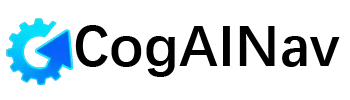روبوتات الدردشة بالذكاء الاصطناعي
أدوات الصور بالذكاء الاصطناعي
أدوات الكتابة بالذكاء الاصطناعي
Here’s a breakdown of Penguin AI’s main workstations:
Text Generation Wizard
Pick a tool for article drafts, social updates, product descriptions, or FAQs. Enter a topic or prompt, choose a tone and length, then generate. Within seconds, you get ready-to-edit, publishable text. You can regenerate, fine-tune or export your content right in the same editor .Image Maker
Use built-in support for Stable Diffusion and DALL·E to create visuals without any downloads or setup. Just type in your idea—say, “sunlit street market at golden hour”—and watch it render crisp, colorful images you can refine and save instantly.Code Snippet Generator
Need HTML, CSS, JavaScript, Python or PHP? Ask Penguin AI to scaffold a UI component or provide backend logic. Great for building prototypes fast or getting unstuck during development .Chatbot Mentor
Want advice on finance, travel, design, productivity, or language learning? This built-in chatbot acts like a personal expert, guiding you through questions conversationally across dozens of domains .Audio Transcription
Upload an audio or video file and you’ll get a clean transcript in minutes. Ideal for podcasts, lectures, meetings, or accessibility. Simple—upload, extract, review, export.Templates & Custom Prompts
Choose from dozens of preset prompt templates—blog intros, headline generators, social captions, summaries, product names, or email drafts. If nothing fits your workflow, you can create your own template and reuse it later .
أضف إلى المفضلة
الإبلاغ عن إساءة
الإبلاغ عن إساءة
لقد تم إرسال تقريرك إلى المسؤول.
المزيد من هذا المستخدم
قد يعجبك أيضاً...

دليل أدوات الذكاء الاصطناعي
أحدث القوائم
جميع الحقوق محفوظة © ٢٠٢٥ CogAINav.com.