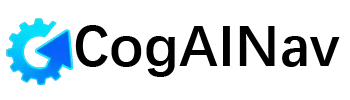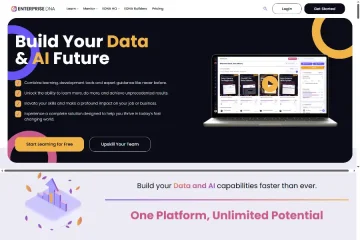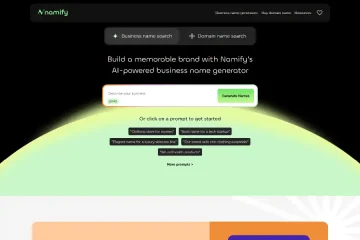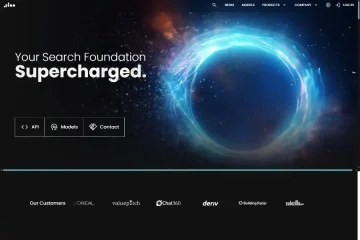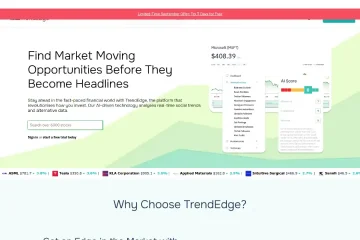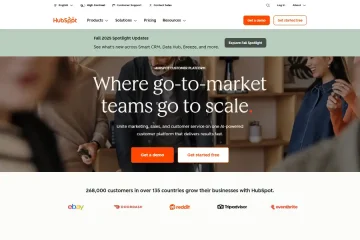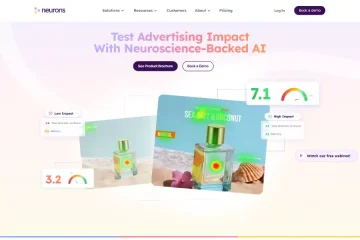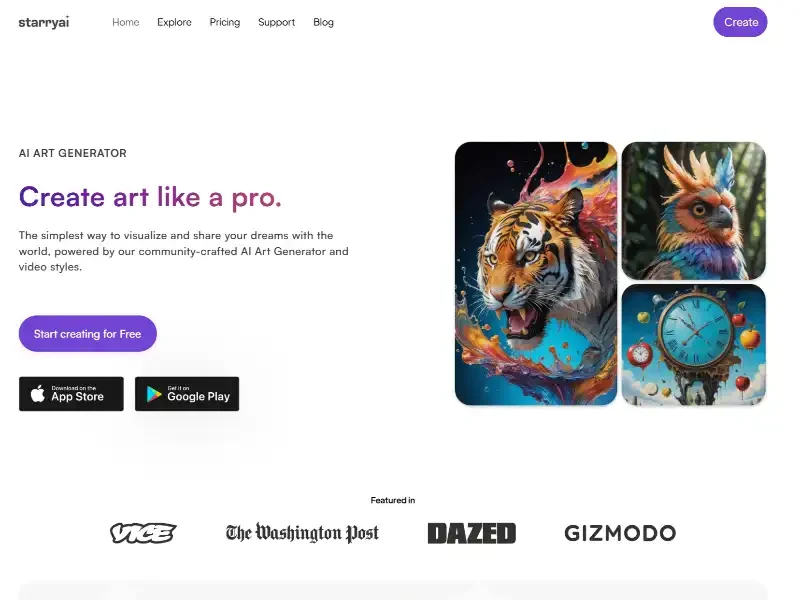
The Ultimate Guide to Starryai: Your Free AI Art Generator for Stunning Creations
In the rapidly evolving world of AI-powered creativity, Starryai stands out as a revolutionary tool that empowers everyone to generate unique artwork with just a few clicks. Whether you’re an experienced artist looking for inspiration or a beginner exploring digital art, this free AI image generator opens up endless possibilities.
What is starryai?
Starryai is an advanced AI art generator that transforms your text prompts into breathtaking visual creations. Unlike traditional design tools requiring technical skills, starryai makes art generation accessible to all by leveraging cutting-edge AI models that continuously improve for higher-quality outputs8.
Key Features That Make starryai Unique
- Completely Free with Generous Limits
- Generate up to 5 watermark-free artworks daily
- Retain full ownership of all creations for personal or commercial use8
- Intuitive Text-to-Image Process
- Simply describe your vision in natural language
- Select from diverse artistic styles (abstract, realism, fantasy, etc.)
- Customize aspect ratios and upload initial images for reference
- Professional-Grade AI Models
- Regularly updated algorithms ensure top-tier quality
- Supports high-resolution outputs suitable for printing or digital display
- User-Friendly Editing Tools
- “Retouch” feature lets you modify unsatisfactory areas by redrawing and re-prompting
- No coding or design expertise required
How to Create AI Art with starryai: Step-by-Step Tutorial
Step 1: Crafting Effective Prompts
Begin with clear, descriptive language. Instead of “a dog,” try “a golden retriever puppy playing in autumn leaves, photorealistic style, warm sunlight.” Incorporate:
- Subject (main focus)
- Style (realism, watercolor, cyberpunk, etc.)
- Composition (close-up, wide shot, perspective)
- Mood/Atmosphere (dreamy, dramatic, serene)
Step 2: Style Selection
starryai offers multiple preset styles. Experiment with:
- Photorealism for lifelike details
- Fantasy for mythical creatures and surreal scenes
- Abstract for unconventional color and form combinations
Step 3: Advanced Customization
- Use the initial image upload to guide the AI’s interpretation
- Adjust aspect ratios (square, portrait, landscape) for platform-specific designs
Step 4: Post-Generation Refinement
Leverage the retouch tool to:
- Remove unwanted elements by brushing over them
- Add new details via additional prompts
- Combine multiple generated versions for hybrid artworks
Why Artists and Businesses Choose starryai
For Creative Professionals
- Rapidly prototype concepts for clients
- Overcome creative blocks with AI-generated inspiration
- Develop unique textures/backgrounds for composite work
For Content Creators & Marketers
- Generate original social media visuals without copyright concerns
- Produce blog illustrations aligned with written content
- Create cohesive branding materials efficiently
For Hobbyists & Educators
- Explore art styles without years of training
- Visualize storybook scenes or educational concepts
- Teach AI-art collaboration in classrooms
SEO-Optimized Best Practices for starryai
To maximize your creations’ visibility:
- Keyword-Rich Filenames: Instead of “starryai-art.png,” use “surreal-fantasy-castle-ai-art-starryai.jpg”
- Alt-Text Descriptions: Include details like “AI-generated cyberpunk cityscape with neon lights”
- Engagement Tactics: Share time-lapse videos of your generation process
- Trend Utilization: Monitor trending prompts (e.g., #dreamcore aesthetics)
The Future of AI Art with starryai
As the platform’s models evolve, expect:
- Enhanced prompt understanding for nuanced requests
- 3D-to-2D conversion capabilities
- Style blending tools to merge multiple influences
- Animation support for dynamic artworks
Abschluss
Starryai democratizes artistic expression by removing technical barriers while preserving creative control. Its free tier, commercial-use permissions, and intuitive interface make it ideal for both casual experimentation and professional workflows. By mastering prompt engineering and post-processing, users can consistently produce gallery-worthy pieces that stand out in the AI art landscape.