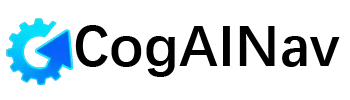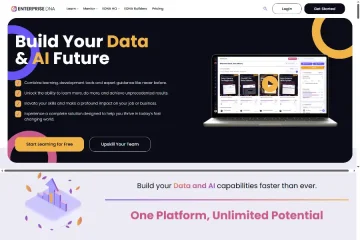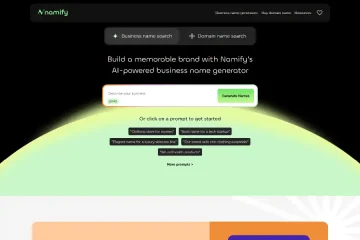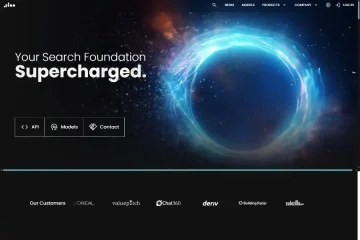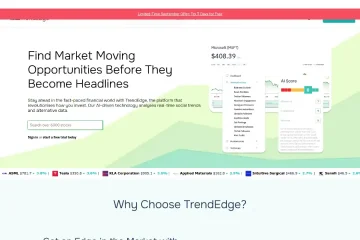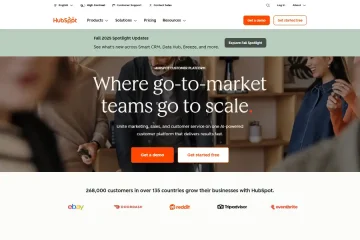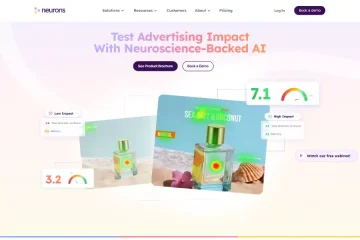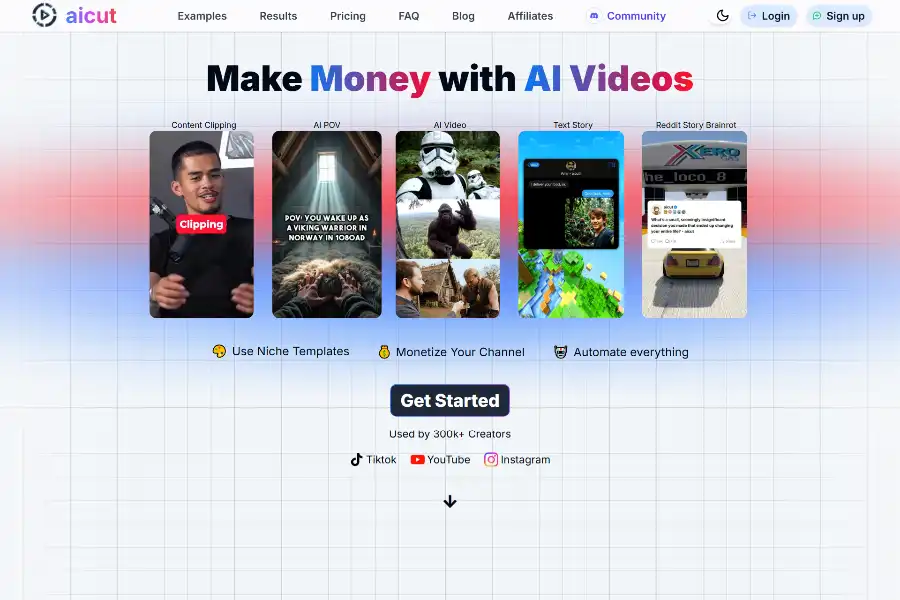
A Comprehensive Guide to AICut: Your Smart AI Editing Companion
In today’s digital era, AI-powered tools are revolutionizing the way we create and edit content. Among these innovative solutions stands AICut, a versatile platform designed to simplify and enhance your editing workflow. Whether you’re a content creator, marketer, or hobbyist, AICut offers a suite of intelligent features that make it an indispensable tool in your toolkit.
What is AICut?
AICut (accessible at https://www.aicut.pro) is an AI-driven editing assistant that streamlines tasks such as video trimming, text refinement, and media optimization. Unlike traditional tools that require manual adjustments, AICut leverages machine learning to automate repetitive processes while maintaining precision.
Key Features of AICut
- Smart Video Trimming
- Automatically detects and removes silent pauses or filler words in videos.
- Suggests optimal cut points based on pacing and content flow.
- Text Enhancement
- Refines written content by correcting grammar, improving readability, and suggesting stylistic improvements.
- Supports multiple languages, making it ideal for global users.
- Media Optimization
- Adjusts image and video quality for different platforms (e.g., social media, blogs).
- Reduces file sizes without compromising visual integrity.
- User-Friendly Interface
- Intuitive design ensures accessibility for beginners and professionals alike.
- No steep learning curve—get started in minutes.
Why Choose AICut Over Traditional Tools?
Traditional editing software often demands technical expertise and hours of manual work. AICut eliminates these barriers by:
- Saving Time: AI automates up to 80% of repetitive tasks.
- Enhancing Quality: Algorithms fine-tune outputs for professional-grade results.
- Scaling Creativity: Focus on ideas while AICut handles execution.
Getting Started with AICut
- Sign Up: Visit AICut’s official website to create an account.
- Upload Content: Drag and drop files into the workspace.
- Customize Settings: Select AI presets or adjust parameters manually.
- Export: Download polished content in your preferred format.
Practical Applications
- Content Creators: Edit podcasts, YouTube videos, or blogs effortlessly.
- Businesses: Optimize marketing materials for engagement.
- Educators: Streamline lecture recordings or presentation edits.
Tips for Maximizing AICut’s Potential
- Experiment with different AI modes to discover hidden features.
- Use the batch-processing option for large projects.
- Regularly check for updates, as new capabilities are added frequently.
Final Thoughts
AICut bridges the gap between advanced AI technology and everyday usability. By automating tedious tasks, it empowers users to focus on what truly matters—creativity and storytelling. Whether you’re a solo creator or part of a team, AICut is a game-changer worth exploring.
Ready to transform your editing process? Visit AICut’s website today and experience the future of AI-assisted editing.