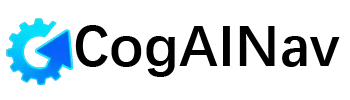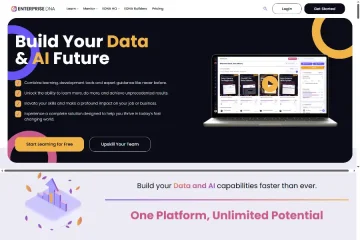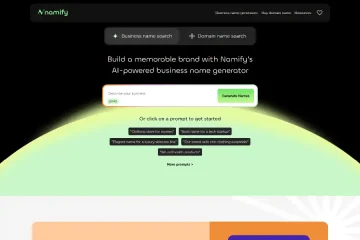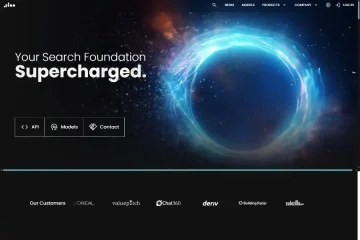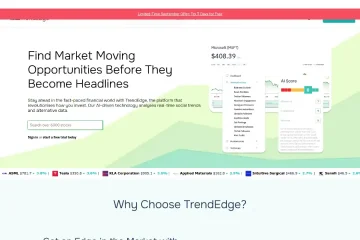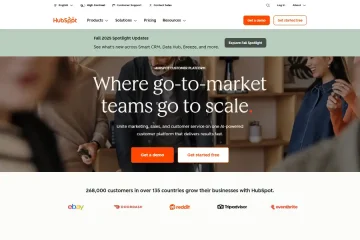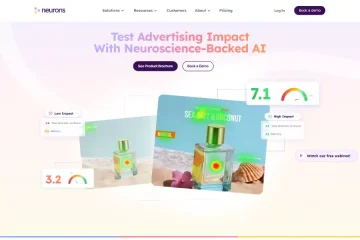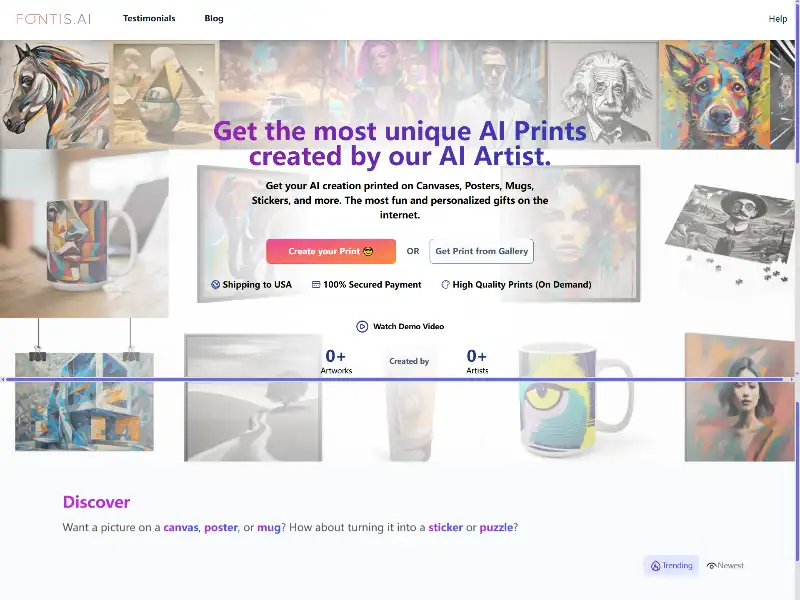
Fontis AI: Bridging Design and Technology Intuitive Typography Tools
In the crowded space of AI-powered design tools, Fontis AI carves a niche by focusing on what designers actually need: simplicity, precision, and creative control. Unlike platforms that drown users in complex features, Fontis AI streamlines typography and design workflows—making it equally valuable for professionals and beginners. Here’s a deep dive into its capabilities, practical applications, and why it stands out in the AI tools landscape.
Core Features That Redefine Design Workflows
Fontis AI’s strength lies in its targeted functionality:
- Dynamic Font Generation
The tool analyzes design contexts (e.g., branding, web layouts) to suggest fonts that align with project goals. For instance,input “minimalist tech blog” triggers recommendations for clean, geometric typefaces, while “handcrafted bakery” yields playful scripts. Users can tweak weight, slant, and spacing in real time, with AI adjusting kerning and ligatures automatically. - Context-Aware Pairing
Beyond standalone fonts, the platform proposes harmonious combinations for headings, body text, and accents. It evaluates contrast, readability, and aesthetic cohesion—addressing a pain point for non-designers overwhelmed by typography rules. - Collaboration Without Chaos
Teams share editable design boards where Fontis AI logs iterations, resolves version conflicts, and even flags inconsistencies (e.g., mismatched font licenses). This mirrors features seen in tools like Cursor + JiMeng MCP but focuses solely on typography. - Ethical Design Guardrails
The AI explains its suggestions (e.g., “This sans-serif aligns with WCAG accessibility standards for small text”)—a transparency rare in opaque AI systems6. Users retain final creative control, avoiding the “homogenized AI look” plaguing generic tools.
Who Benefits Most?
- Startups: Generate polished brand kits (logos, color palettes, typography) without hiring a designer.
- Educators: Create visually consistent slides, handouts, and posters in minutes.
- Developers: Integrate via API to automate font styling in apps, similar to OpenAI API’s Python integration4 but for design systems.
Addressing Common Criticisms
Critics argue AI tools stifle creativity, but Fontis AI counters this by:
- Encouraging Customization: Users override AI suggestions freely, ensuring originality.
- Offline Mode: Protects sensitive projects from cloud-based privacy risks—a feature absent in many competitors46.
Practical Tips for New Users
- Start with templates (e.g., social media posts) to grasp AI suggestions.
- Use the “Explain This Choice” button to learn typography principles passively.
- Combine with tools like Hemingway App5 for cohesive text-and-design workflows.
Final Thoughts
Fontis AI excels by narrowing its scope: it’s not a “do-everything” AI but a specialized ally for typography. By demystifying design decisions and prioritizing user agency, it proves that AI’s best role isn’t replacing creativity—but augmenting it.