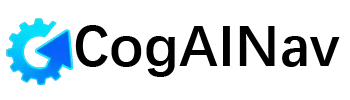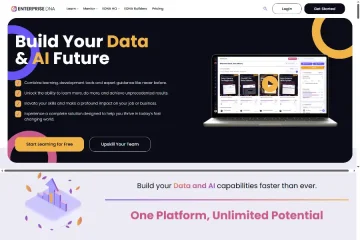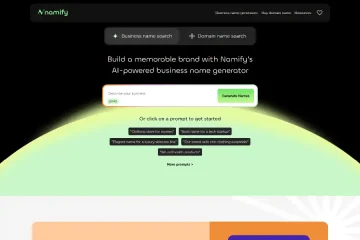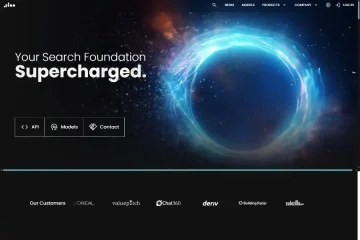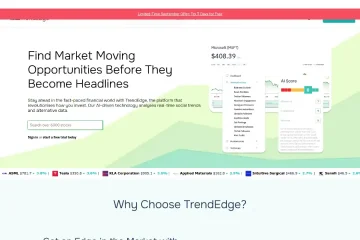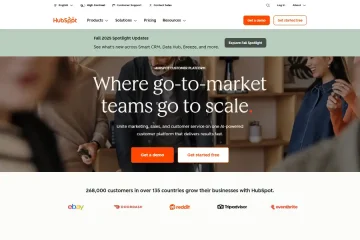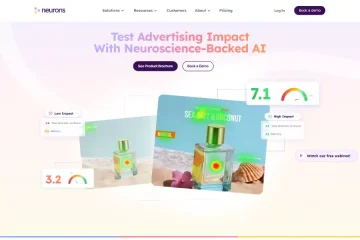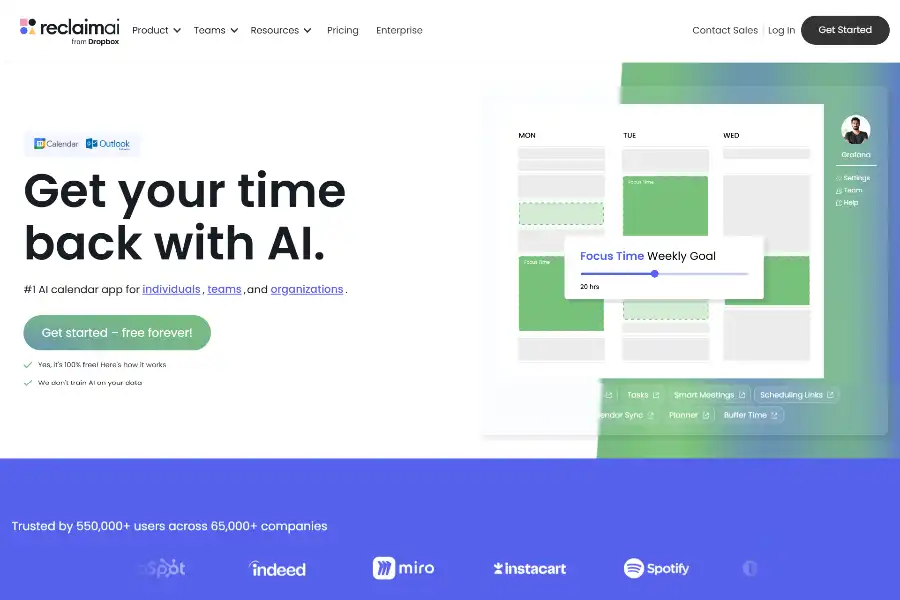
Reclaim.ai: 7 Powerful Ways This AI Scheduler Saves 40 % of Your Workweek and Super-Charges Work-Life Balance
Introduction: Why Every Busy Professional Is Talking About Reclaim.ai
If your calendar looks like a game of Tetris and you still miss focus blocks, you are not alone. Between back-to-back Zooms, last-minute tasks and the nagging feeling that “real work” keeps getting pushed to 9 p.m., modern knowledge workers are drowning in fragmented time. Enter Reclaim.ai—an AI scheduling layer that plugs into Google Calendar and, according to 60 000+ companies, quietly gives back up to 40 % of the workweek without adding another complicated tool to learn. In this deep dive we will unpack the proprietary algorithms, enterprise-grade security, real-world ROI and even the hidden drawbacks you must know before betting your most valuable asset—your time—on yet another SaaS promise.
What Reclaim.ai Actually Is—And the One-Sentence Pitch That Hooks CTOs
Reclaim is not a calendar; it is an adaptive time-orchestration engine. Once connected to Google Calendar (Outlook support is in beta) the service creates, moves or cancels events in the background so that tasks, habits, focus blocks, 1-on-1s and breaks automatically settle into the “next-best” slot the moment priorities shift. The goal: guarantee that what matters—deep work, lunch, a school run—survives the daily cross-fire of Slack pings and “got a minute?” meetings.
The Tech Under the Hood: How Machine Learning Turns a Static Calendar Into a Living Schedule
Reclaim’s scheduling core is a reinforcement-learning model trained on millions of anonymized calendar patterns. Every time you confirm, snooze or override an event, the system logs the outcome as a reward signal. Over a two-week warm-up window the algorithm learns:
- Your chronotype (morning lark vs. night owl)
- Acceptable meeting radius (15 min default, 60 min for execs)
- Slack-status correlation (busy when red, free when green)
- Task overrun history (engineering tickets slip 1.8× more than design tasks)
A second layer runs Monte-Carlo simulations each night, sampling thousands of possible futures for the next 21 days. The objective function maximizes focus-minutes, minimizes context switches and keeps scheduling links open for external guests. If a high-priority fire-drill appears, the solver re-optimizes in <200 ms, cascading changes only when the disruption delta is below a user-defined pain threshold—hence no “calendar whiplash.”
Feature Showcase: Seven Levers That Reclaim Your Week
- Smart Meetings – recurrent 1-on-1s auto-slide to the next mutually free slot, respecting time-zone fairness and no-meeting Wednesdays.
- Focus-Time Guardrails – AI defends a user-set quota (e.g., 12 h/week) by pre-blocking flexible “busy” events that can compress but not disappear.
- Task-to-Calendar Sync – bi-directional pipes to Asana, ClickUp, Jira, Google Tasks; estimates duration from historical completion data and slices work across available micro-gaps.
- Habits with Wiggle Room – gym at “sometime between 7-9 a.m.” flexes around early stand-ups, rebooking itself up to three times before alerting you.
- Scheduling Links on Steroids – unlike Calendly, links read real-time availability across multiple calendars, auto-insert buffers and color-code accepted invites by project.
- No-Meeting Days & OOO Defense – company-wide policies propagate instantly; PTO events automatically shift entire project timelines.
- Productivity Analytics – SOC 2-compliant dashboard shows where 320 k global users lose hours to “meeting creep,” giving CFOs hard data to justify Reclaim seat licenses.
Real-World Deployment: Four Mini-Case Studies Across Industries
- Tech Scale-Up – 120-person SaaS firm cut weekly all-hands prep from 5 h to 90 min by letting Smart Meetings find 25-minute slots for functional leads instead of default 60-minute blocks.
- Digital Agency – creatives recovered 11 % billable hours after Task Sync started dropping design reviews into 35-minute gaps between client calls.
- Non-Profit – distributed team spanning 12 time-zones used color-coded Scheduling Links to hit 97 % attendance at donor webinars, up from 74 %.
- Consulting Boutique – partners set “lunch & learn” habit three days a week; Reclaim’s flex algorithm lifted average utilization without pushing sessions past 3 p.m., improving junior-staff satisfaction scores by 18 %.
User Sentiment & Community Pulse
G2 crowd rates Reclaim 4.8 /5 across 66 reviews (Q3 2025), with verbatim praise such as “an EA that never takes vacation” and “the only AI tool my CFO approved overnight.” Product Hunt voters award 4.9 /5. Criticisms cluster on three fronts: (1) learning curve during week-one onboarding, (2) lack of native iOS/Android apps—mobile experience is browser-only—and (3) occasional duplication when Google Calendar syncs with external CRM calendars. Support staff typically respond inside 4 h, and the public roadmap promises native mobile clients plus Outlook GA before year-end.
Pricing & ROI: From Zero-Cost Lite to Enterprise Guardrails
- Lite (forever free): 1 user, 3 habits, 1 scheduling link, community support.
- Starter ($8 user/mo): unlimited habits & links, task integrations, email support.
- Business ($12 user/mo): team analytics, SSO, SCIM, no-meeting policies.
- Enterprise ($18 user/mo): data residency, custom SLA, audit logs, dedicated CSM.
A 2025 Forrester TEI snapshot estimates an 8-week pay-back for a 50-seat Business tier, driven mainly by reclaimed engineer focus hours valued at $73 per hour fully loaded.
Security, Compliance & Ethical AI
Reclaim is SOC 2 Type II certified, encrypts data at rest with AES-256 and in transit via TLS 1.3. OAuth 2.0 scopes are read-only for calendar metadata; the engine never stores email body content. Models de-identify personal data before training, and users can purge their entire data set within 24 h under GDPR/CCPA workflows. Because the algorithm only rearranges events you already own, there is no rogue “robot boss” auto-accepting invites on your behalf—every change is revertible in one click.
Limitations & Honest Caveats
Apple Calendar loyalists must wait—native iCal support is still in alpha. Heavy project-management users miss Gantt views; Reclaim purposely stays shallow on task depth to avoid competing head-on with Notion or ClickUp. Finally, power users with >10 shared calendars sometimes report notification fatigue during large re-schedules; toggling “batch updates” solves most of the noise.
Future Roadmap: Dropbox Synergy & Generative Scheduling
Following its July 2024 acquisition by Dropbox, Reclaim gains access to 700 M registered users and deep file-context signals. Beta testers already see an “AI Assistant” that turns a Dropbox Paper brief into a sequenced task calendar with one prompt. Long-term, the vision is voice-first scheduling: “Hey Reclaim, squeeze user-research calls before Friday and keep mornings free for coding” will compile constraints, negotiate with teammates’ agents and return a conflict-free slate—all before your coffee finishes brewing.
Conclusion: Should You Hand Over the Keys to Your Calendar?
If your productivity stack is already Google-centric, your culture values focus time and you are tired of paying either in late-night catch-ups or expensive EA hours, Reclaim.ai is the lowest-friction, highest-yield AI scheduler on the 2025 market. It will not replace Jira, and it will not cook breakfast, but it will buy back roughly two workdays per month for less than the price of two lattes. For fast-moving professionals, that is not just a nice-to-have—it is the compound interest of sanity.
Ready to test the 40 % promise yourself? Get started for free at: https://reclaim.ai