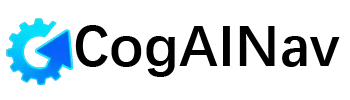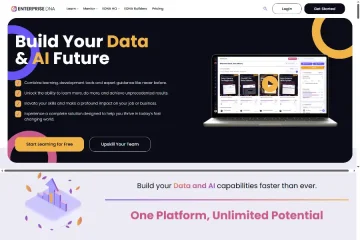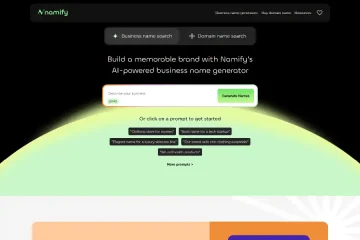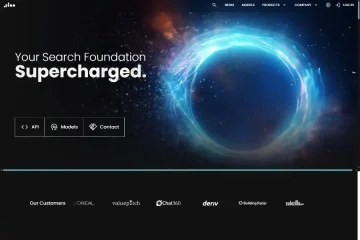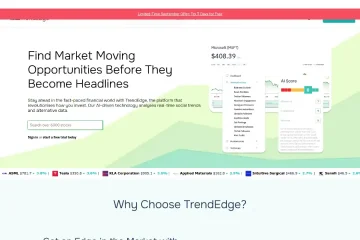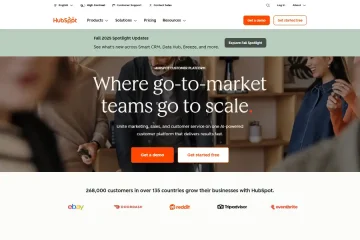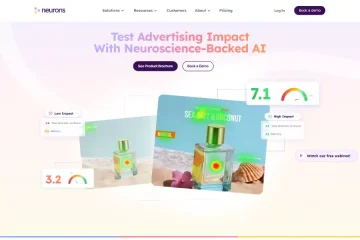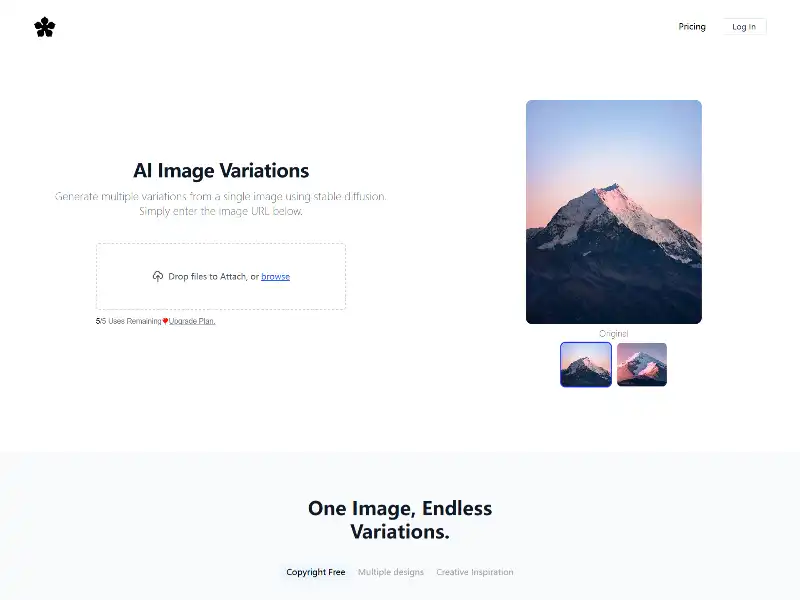
Mastering Image Variations: A Practical Guide for Creators
In the ever-evolving world of digital content creation, tools that streamline workflows while enhancing creativity are invaluable. Image Variations stands out as a powerful solution for generating, transforming, and optimizing visuals dynamically. This tutorial dives into its core functionalities, offering actionable insights for designers, developers, and marketers alike.
What Is Image Variations?
Image Variations is a cloud-based platform specializing in real-time image manipulation and delivery. Unlike static editing tools, it processes visuals on-the-fly via dynamic URLs, enabling seamless transformations without compromising originals. Key features include:
- Format Conversion: Automatically adapt images to WebP, JPEG, or AVIF for optimal compatibility.
- Resizing & Cropping: Adjust dimensions or aspect ratios with pixel-perfect precision.
- Visual Enhancements: Apply filters, overlays, and effects like blur or contrast adjustments.
- Performance Optimization: Reduce file sizes while maintaining quality via intelligent compression.
Such capabilities eliminate manual editing bottlenecks, making it ideal for e-commerce, blogs, and apps requiring rapid asset iterations.
Why Use Image Variations?
- Speed & Efficiency
Transformations occur server-side, freeing local resources. For instance, an e-commerce site can generate thumbnails, product zooms, and promotional banners from a single master image. - Consistency at Scale
Enforce brand guidelines by programmatically applying watermarks or color corrections across thousands of assets. - Global Delivery
Leverage integrated CDNs to serve optimized images with low latency worldwide. - Cost-Effective
Reduce storage costs by generating derivatives dynamically instead of storing multiple versions.
Getting Started: Step-by-Step Workflow
1. Uploading Assets
Store original images in the cloud via API, SDKs (JavaScript, Python, etc.), or manual uploads. Organize them into folders for easier management.
2. Crafting Transformation URLs
Append parameters to the base image URL to dictate edits. For example:
- Resize to 500px width:
https://example.com/image.jpg?w=500 - Convert to grayscale:
...?effect=grayscale - Round corners:
...?radius=max
Combine parameters for complex edits, like ...?w=300&h=200&effect=art:audrey.
3. Integration
Embed URLs directly in HTML or use SDKs for frameworks like React:
javascriptCopy Codeimport { CloudinaryImage } from 'cloudinary-react';
<CloudinaryImage publicId="sample.jpg" width="300" crop="fill" />
Advanced Techniques
- AI-Powered Enhancements: Automatically improve faces or remove backgrounds via AI add-ons.
- Conditional Delivery: Serve WebP to supported browsers and fallback JPEGs for others.
- Video Support: Extend transformations to video thumbnails or GIF generation.
Best Practices
- Test Extensively: Preview transformations across devices to ensure consistency.
- Monitor Usage: Track bandwidth and transformation counts to avoid overages.
- Secure Assets: Restrict access with signed URLs or token-based authentication.
Final Thoughts
Image Variations bridges creativity and efficiency, empowering users to focus on storytelling rather than technical hurdles. Whether you’re a solo creator or part of a team, mastering its features can elevate your visual content strategy.
Ready to explore? Start with simple edits and gradually experiment with advanced combinations—your workflow will thank you.