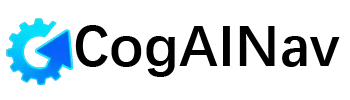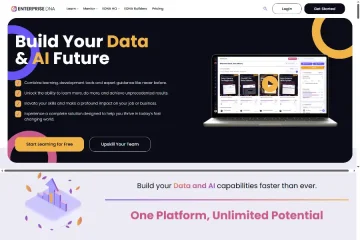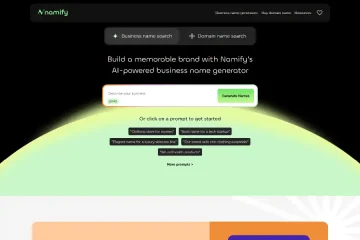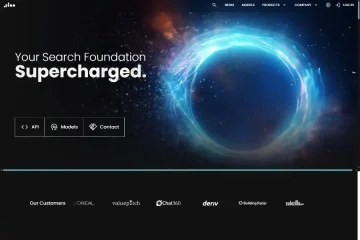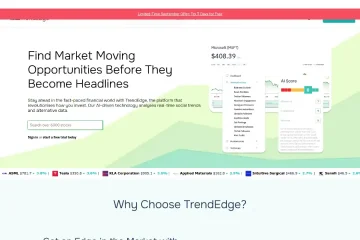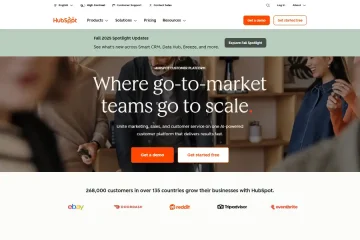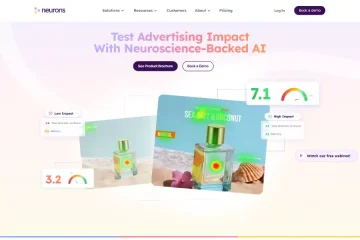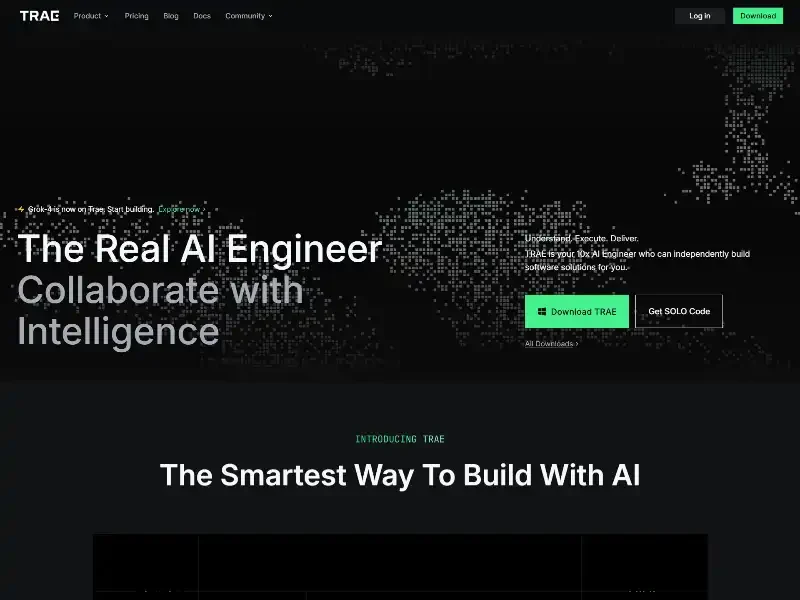
The Ultimate Guide to TRAE: Your AI-Powered Software Development Partner
In the rapidly evolving world of AI-driven development tools, TRAE stands out as a groundbreaking platform designed to revolutionize how developers and teams build software. Combining the power of AI with seamless integration into your workflow, TRAE is more than just a coding assistant—it’s your 10x AI Engineer. Whether you’re a solo developer, a startup, or an enterprise, TRAE offers unparalleled efficiency, security, and innovation.
This guide will walk you through TRAE’s features, benefits, and how to leverage it for maximum productivity—all while adhering to Google SEO best practices for visibility and engagement.
Why TRAE? The Future of AI-Assisted Development
TRAE is built for developers who want to ship faster, smarter, and with fewer bottlenecks. Unlike traditional IDEs or AI coding tools, TRAE integrates AI into the entire development lifecycle, from planning to deployment. Here’s what makes it unique:
- SOLO Mode: Your Context-Aware AI Engineer
- TRAE’s SOLO feature acts as an autonomous developer, understanding your vision, planning workflows, and executing tasks with precision.
- Simply delegate tasks, and SOLO delivers production-ready code—all you need to do is accept or reject.
- Dual Development Modes
- IDE Mode: For developers who prefer granular control, TRAE functions like a traditional IDE with AI enhancements.
- SOLO Mode: Let AI take the lead, handling everything from coding to deployment.
- Open Agent Ecosystem
- TRAE supports custom AI agents tailored to specific tasks (e.g., debugging, SEO optimization, or UI design).
- Developers can create and share agents in TRAE’s marketplace, fostering collaboration.
- Privacy-First Approach
- Local-first storage: Your codebase stays on your device, with temporary uploads only for indexing.
- Regional compliance: Data is stored in the US, Singapore, or Malaysia, adhering to local regulations.
How TRAE Enhances Your Workflow: A Step-by-Step Tutorial
1. Getting Started with TRAE
- Download & Install: Visit TRAE’s official website and install the IDE.
- Free Trial: TRAE offers a no-cost tier, ideal for testing its capabilities.
2. SOLO Mode in Action
- Task Delegation: Describe your project (e.g., “Build a responsive portfolio site with React”), and SOLO generates the codebase.
- AI-Powered Debugging: SOLO identifies and fixes errors autonomously.
3. Customizing AI Agents
- Use TRAE’s MCP plugin (like HotNews Server) to create agents for niche tasks (e.g., SEO article generation or data analysis).
4. Local Development & Security
- TRAE’s encrypted transmission and strict access controls ensure your IP stays secure.
SEO Optimization Tips for TRAE Content
To rank well on Google for AI tool tutorials, follow these SEO best practices:
- Keyword Strategy
- Target long-tail keywords like “best AI coding assistant 2025” or “how to use TRAE for web development”.
- Use tools like Semrush or Ahrefs for keyword research.
- Content Structure
- Break content into scannable sections (H2/H3 headers, bullet points).
- Include a FAQ section (e.g., “Is TRAE free?”).
- Engagement Boosters
- Add screenshots/videos of TRAE’s interface.
- Link to official docs and credible sources (e.g., TRAE’s blog).
Why Developers Love TRAE
- Faster prototyping: Build MVPs in hours, not weeks.
- Reduced boilerplate: SOLO automates repetitive coding tasks.
- Community-driven: Share and reuse AI agents for niche use cases.
Final Thoughts
TRAE is redefining AI-assisted development by blending autonomy with control. Whether you’re a coding novice or a seasoned engineer, TRAE’s SOLO mode, privacy safeguards, and extensible ecosystem make it a must-try tool in 2025.
Ready to supercharge your workflow? Try TRAE for free and experience the future of coding.