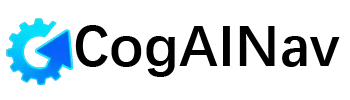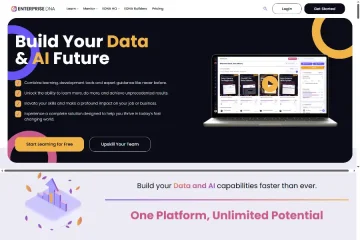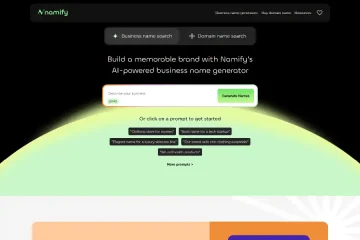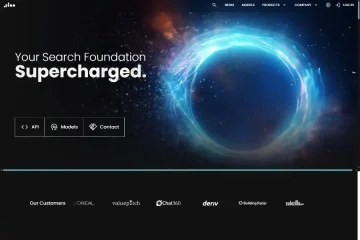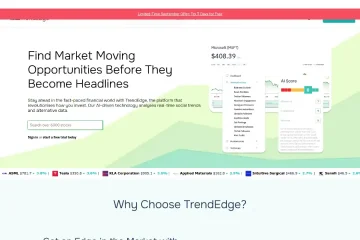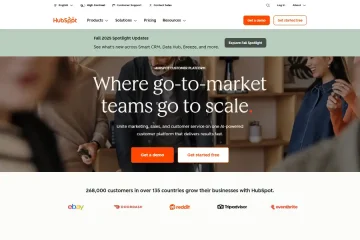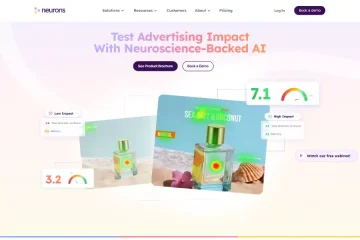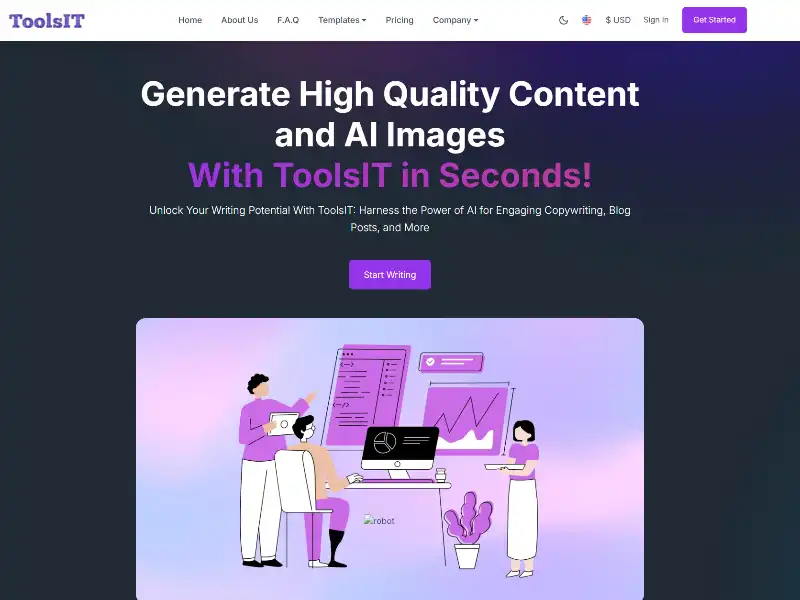
Mastering Content Creation with ToolsIT: A Practical Guide for Writers and Marketers
Introduction
Imagine a writing companion that helps you quickly craft marketing emails, blog posts, social media copy, or even entire campaigns, based simply on your brief input. That’s exactly what ToolsIT.ai delivers: a streamlined writing assistant designed to refine your ideas into polished content.
Whether you’re a marketer, blogger, social media manager, or freelancer, ToolsIT.ai helps you boost your writing workflow, sharpening tone, structure, and clarity in seconds. In this tutorial‑style introduction, we’ll walk through what ToolsIT does, how to use it effectively, and some best practice tips to integrate it into your daily writing process — all in a friendly, approachable way.
What is ToolsIT?
At its core, ToolsIT.ai is a writing enhancement platform. It enables users to generate and refine content—ranging from short ads to full blog articles—by leveraging smart rewriting technology under the hood.
You begin by entering a few descriptive sentences or prompts about your topic or goal. ToolsIT then stretches that input into refined content: rewording paragraphs, restructuring sentences, suggesting improvements, and providing templates you can pick and customize.
The idea is to let you focus on ideas and voice, while it handles the editing and polishing. It supports formats such as emails, social media posts, blog entries, sales pitches, and marketing copy. It also offers planning tools and prompt libraries to get you started fast.
How It Works — Step by Step
1. Start with a clear prompt
Begin with just a few sentences describing what you want—your audience, tone, and goal. For example:
- “Write a friendly email to announce a new product launch, targeting small business owners.”
- “Create a short LinkedIn post promoting a productivity tool for freelancers.”
2. Let it generate draft content
ToolsIT will build a well‑structured draft: opening lines, body paragraphs, a call to action, and even optional sign‑offs. It may also suggest alternate versions or headline formats.
3. Review and refine
You can accept the suggestions as is or tweak them. Change tone to be more casual or formal, shorten sentences, adjust word choice—ToolsIT allows interactive editing so you can adapt until it fits your style.
4. Export and use
Once satisfied, copy the text and paste it into your CMS, email client, or social platform. There’s no hidden formatting or export limits; it works like a lightweight companion to your writing tools.
Key Features Highlighted
- Prompt-based writing: Start with simple descriptive input, and get whole drafts tailored to your use case
- Rewrite and refine: Not just generation—ToolsIT coaches you toward clearer, more professional phrasing
- Templates for different formats: Choose from email, blog, social, ad copy, and more
- Speed and iteration: Generate variations (e.g. different tones or lengths) quickly to test what works best
- Transparent pricing model: Freemium tier available, with paid tiers for ongoing usage at modest monthly rates
Use Cases
For Marketers
- Craft A/B variants of email subject lines or body copy rapidly
- Generate social media posts with consistent branding and voice
- Spin up ad headlines, summaries, and CTAs in less time
For Bloggers or Content Creators
- Create first‑draft blog posts based on bullet‑list prompts
- Reword awkward sentences or tighten sentence structure
- Generate intro hooks, section headings, and conclusions with minimal effort
For Freelancers & Consultants
- Polish proposals or client communications
- Conceptualize campaign drafts that you can expand later
- Speed up content delivery while retaining your personal style
Tips to Make the Most of ToolsIT
- Be specific in your prompt: The quality of output hinges on the clarity of your initial input. Mention audience, tone, format, and purpose if you can
- Iterate: Use the “generate variation” feature to test short vs. long versions, different voices, etc. Then mix and match from multiple drafts
- Combine with human touch: ToolsIT is best as a co‑writing partner—not an autopilot. Review the content, insert your voice and individual details to make it feel genuine
- Watch for over‑repetition: AI rewrites sometimes reuse certain phrasing. Make sure each version feels distinct if you’re A/B testing
- Manage usage: The free tier gives limited credits—use them strategically. Upgrading unlocks higher throughput and longer draft lengths
Sample Walk‑Through
Imagine you want to promote a new time‑management app called FocusSprint to small business owners. Here’s a hypothetical sequence:
- Prompt: “Write a friendly email announcing FocusSprint, a time‑management app for solopreneurs.”
- ToolsIT generates subject lines:
- “Introducing FocusSprint: Your Daily Productivity Companion”
- “Meet the App That Helps Entrepreneurs Get More Done”
- Draft body includes:
- Intro to the app
- Key features bullet list: task timers, focus modes, analytics
- Soft call-to-action: “Try it free for 14 days”
- You can ask for a shorter version (under 150 words) or a more formal tone
- You review: add a personal anecdote, tweak a phrase (“boost” to “supercharge”), and insert your signature
Within minutes, you’ve got a polished marketing email ready to send
Benefits You’ll Notice
- Time savings: Instead of staring at a blank page, you get a usable draft fast
- Consistency: Every piece of content reflects the same level of polish and structure
- Creative spark: Seeing alternate phrasings or formats can inspire new ideas
- Reduced editing fatigue: ToolsIT handles the heavy lifting so you focus on voice and detail
Who Should Use It
ToolsIT.ai is ideal for users who write frequently or produce content professionally
- Marketing and content teams seeking fast draft cycles
- Freelance writers who juggle multiple clients and formats
- Small business owners or solopreneurs looking to level up their messaging
- Bloggers or social creators who want polished output from rough ideas
If you’re already comfortable writing by hand but want to go faster, ToolsIT can still help fine-tune tone and polish sections quickly. It’s not meant to replace human creativity—just to help it flow more efficiently
Wrap‑Up
ToolsIT offers a friendly, prompt‑driven approach to writing refinement. It shines when you need polished content quickly—emails, ads, posts, blogs—while preserving your tone and message. By acting as a flexible co‑writer, it helps cut down editing time, spark fresh phrasing, and maintain consistency across formats.
If you want to reduce writer’s block, experiment with tones, or scale simple campaigns without losing personal touch, ToolsIT is a practical addition to your writing toolkit. Try the free tier to see how it meshes with your process—and if it fits, simple plans scale affordably with usage.
In short: ToolsIT helps you turn ideas into well‑crafted content faster—without losing your voice. Give it a try, play around with prompts, and let it help do the polishing while you do the thinking.