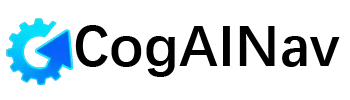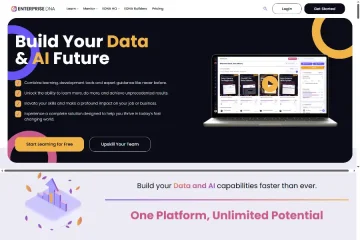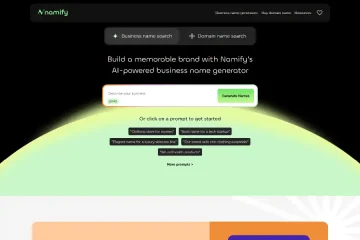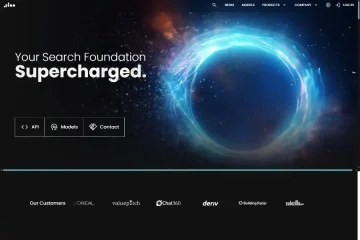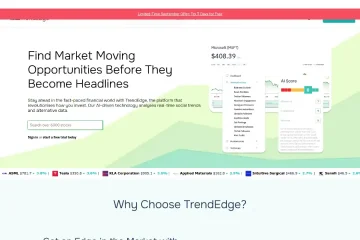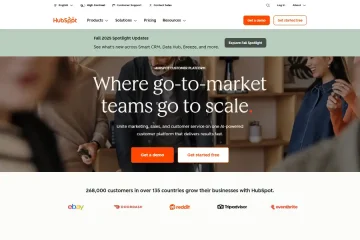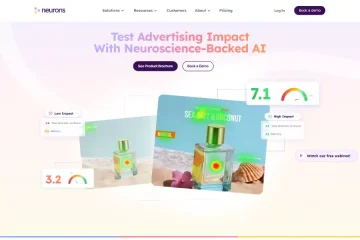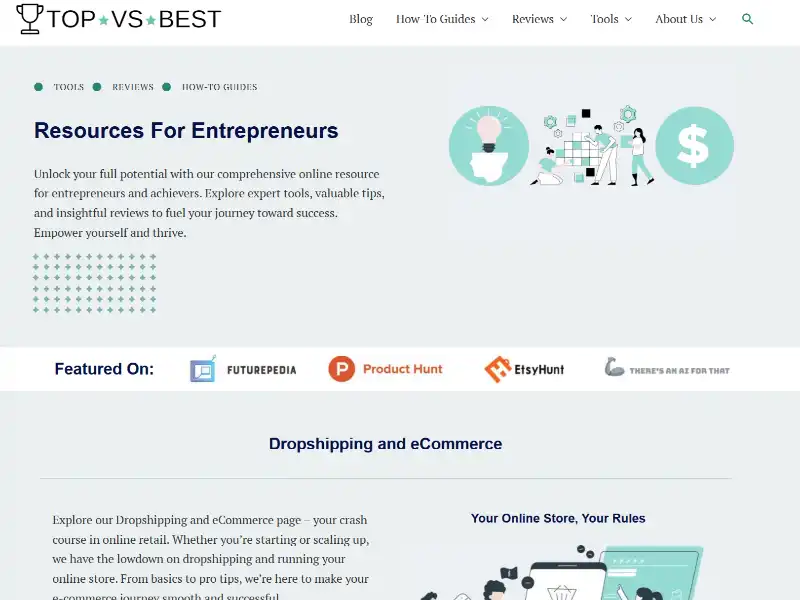
Mastering TopVsBest: Your Step‑by‑Step Guide to Effortless Image Creation
If you’ve ever wished for a tool that lets you generate eye‑catching images quickly and without fuss, TopVsBest offers exactly that—with full functionality accessible from your browser. This tutorial walks you through everything you need to know: what TopVsBest does, how to work with it effectively, and how to integrate it into your creative workflow.
What Is TopVsBest?
TopVsBest is a web‑based image creation and editing platform powered by intelligent automation. You don’t need to install anything—just open it in your browser and you’re ready. Whether you’re looking to draft visuals for blog posts, social media, presentations or personal projects, it provides an accessible design playground—no design background required.
The platform supports everything from basic imagery to more advanced edits. It balances user ease with editing flexibility, allowing beginners and experienced creators alike to shape visuals quickly. Because it’s online, you can access it from anywhere, and your work stays safely stored in the cloud.
Why Use TopVsBest?
Users praise TopVsBest for:
- Speed: Go from concept to final image in minutes, rather than hours.
- Quality: Generate visuals that appear polished and professional.
- Patience‑free Learning Curve: Its interface is intuitive, so you spend more time creating and less time navigating menus.
- Cost‑effective: With a generous free tier and flexible subscription options, you can start small and scale as needed.
In essence, it’s designed to help you boost productivity, reduce design outsourcing costs, and keep creative control in your hands.
Getting Started: A Beginner’s Roadmap
Follow this simple path to begin crafting with TopVsBest:
- Sign Up or Log In
Create a free account using your email. The free tier grants access to a limited number of images per month. - Choose a Template or Start Fresh
You’ll see a variety of templates—social posts, blog headers, thumbnails, product mock‑ups, and more. Pick one to adapt, or start with a blank canvas. - Use Guided Prompts or Manual Controls
The platform offers helpful prompts—like “Modern abstract,” “Nature scene,” or “Product mock‑up.” For hands‑on control, switch to manual editing and adjust elements directly. - Customize Your Design
Change backgrounds, add shapes, insert text, or upload your own images. Most operations happen in real time, letting you preview adjustments instantly. - Generate or Edit via AI
Hit “Create” or “Edit” and watch the tool process your instructions. Results often appear within seconds—even with complex scenes or multiple edits. - Review and Tweak
Not fully satisfied? Click “Regenerate” or tweak sliders until you reach the exact look you want. - Export Your Image
When you’re happy, download in supported formats (JPG, PNG, etc.) or send it to cloud storage or social media with a few clicks. - Track Usage
The dashboard lets you monitor your image count and usage history—handy if you’re on a free or limited tier.
Deep Dive: Hidden Features You’ll Love
Once you’re comfortable with the basics, you can explore some of TopVsBest’s more advanced functionality:
- Batch Creation
Generate multiple variations of an image in one session—useful for A/B testing thumbnails or running ad variations. - Conditional Editing
Apply smart adjustments like “change scene from daylight to sunset” or “turn product color to match branding.” These intuitive edits are driven by the engine but controlled by you. - Cloud‑to‑Cloud Saving
Link your Google Drive or Dropbox and let the tool save drafts or final versions directly into your folders. - Social‑Media Formatting
Switch output size instantly, e.g. from Instagram square to TikTok vertical, and TopVsBest adjusts layout and framing for you. - Guided Tutorials
If you’re unsure what to do, built‑in tutorials take you through simple projects like “Create a blog post hero image” or “Design a product card.”
Tips for Getting Better Results
To make your visuals really stand out, keep in mind:
- Be specific with prompts
Instead of “create abstract art,” try “vibrant geometric shapes with bold primary colors.” - Experiment with regeneration
If the first result isn’t quite right, hit regenerate—often the second or third iteration is the winner. - Use high‑resolution uploads
If you’re editing your own photo or logo, upload the highest quality version to get clean edits without artefacts. - Layer edits
Create your base image, download it, and then re‑import to apply further modifications. You’ll avoid over‑generation artifacts. - Keep an eye on format limits
If you need vector graphics or certain file types, check what formats TopVsBest supports ahead of time.
Real‑World Use Cases
Here’s how different people can make quick gains using TopVsBest:
- Bloggers and Writers
Build featured images, post headers, or infographic snippets without jumping into Photoshop or outsourcing. - Small Business Owners
Design flyers, social ads, or promotional images in minutes—even when you don’t know design tools. - Marketing Teams
Rapidly spin up campaign visuals or A/B test creatives for social and promotional content. - Educators and Students
Create engaging illustrations, posters, or project visuals without needing technical design skills. - Creators & Hobbyists
Craft book covers, fan art, concept graphics or personal visuals with minimal effort.
Tier Breakdown and Pricing Insights
While details can vary over time, here’s a general guide to what’s typically available:
- Free Tier
A limited number of image generations per month—perfect to explore and test. - Starter Plan
Expands the monthly allowance, unlocks higher resolution output, and provides basic editing controls. - Professional Plan
Offers batch generation, priority processing speed, full access to advanced prompts and additional export options. - Team or Enterprise
Collaboration features, shared asset libraries, and usage analytics for organizations.
These tiers let you scale from solo hobbyist to team-level production affordably.
How TopVsBest Stands Out
What really sets TopVsBest apart? It strikes a balance between power and simplicity. Many tools either demand design experience or compromise output quality. TopVsBest delivers professional results with minimal friction. Its AI engine is strong enough to produce polished visuals, while the interface remains clean and approachable. That makes it a rare gem in a crowded world of design tools.
TopVsBest also integrates nicely into existing workflows. If you share or export directly to platforms like Instagram, Twitter, or cloud services, it reduces steps and streamlines operations. If you want rapid image content, either for marketing, personal brand building, or just visual storytelling, it speeds things up.
Common Pitfalls (and How to Avoid Them)
- Oversimplified prompts may generate bland visuals. Try to be descriptive (“warm, glowing background with minimalist icon”) instead of vague.
- Expecting vector PDFs or specialized formats might lead to disappointment—check format support in advance.
- Complete design reliance—the platform makes image creation easy, but original inspiration still needs to come from you.
- Offline use isn’t supported—since it’s browser‑based, you’ll need internet access to work.
Final Thought: Is TopVsBest Right for You?
If you want to produce clean, attractive visuals quickly and without a professional design tool, TopVsBest is a fantastic option—especially for bloggers, content creators, educators, and small business users. Its blend of simplicity, speed, and quality make it a go‑to choice when you don’t have time for Photoshop or Canva but still need great output.
On the other hand, if you require vector files, print‑ready designs, or advanced typographic layout, you might eventually pair TopVsBest with other tools. But as a core image generator and editing assistant, it provides solid results with minimal learning curve.
How to Start Your First Project Today
- Visit TopVsBest.com
- Sign up with your email
- Choose a template or start blank
- Enter a clear prompt or upload an image
- Customize (text, color, layout) as you go
- Hit create, then review and regenerate if needed
- Download or share the final image
- Track your usage and iterate
Once you’ve tried it a few times, you’ll discover your own workflow rhythm—it might be to create batch social‑post series, design featured images for blog posts, or whip up illustrations for presentations in record time.