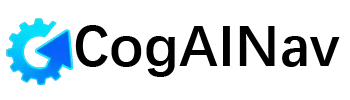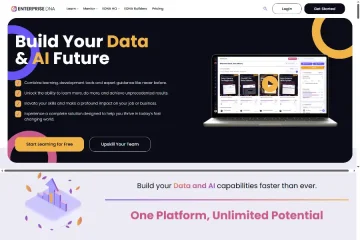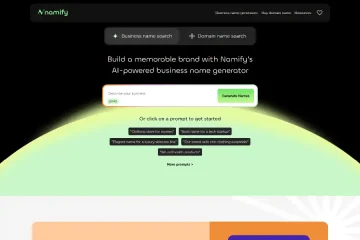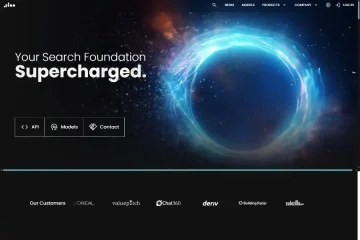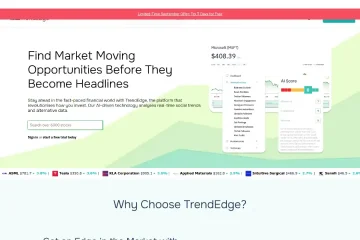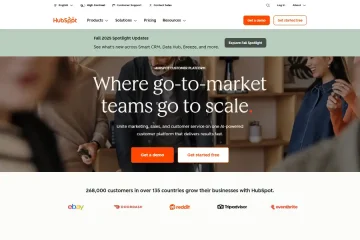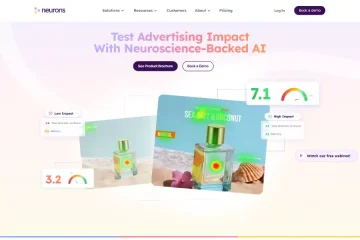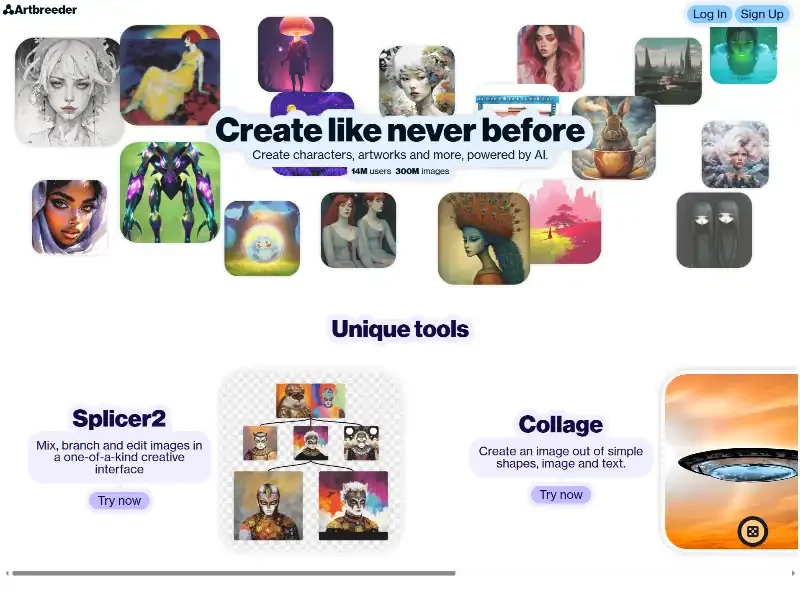
The Ultimate Guide to Artbreeder: Unleashing Creativity with AI-Powered Art Generation
Introduction
Artbreeder is a groundbreaking AI tool that revolutionizes digital art creation by leveraging generative adversarial networks (GANs). Designed for artists, designers, and hobbyists, it allows users to blend, modify, and evolve images into unique artworks. This tutorial explores Artbreeder’s features, SEO-optimized best practices, and creative applications to help you master this tool while boosting search visibility.
1. What is Artbreeder?
Artbreeder transforms the creative process by enabling:
- Image Blending: Combine portraits, landscapes, or abstract art to generate hybrid designs.
- Gene Editing: Adjust traits like “color saturation” or “style intensity” via sliders.
- Community Collaboration: Remix others’ creations (with attribution) to foster collective innovation.
- High-Resolution Exports: Download PNG/JPG files for commercial or personal use.
Why It Stands Out
Unlike traditional tools, Artbreeder’s AI mimics human creativity, offering infinite variations from a single input—ideal for concept art, branding, or social media content.
2. How to Use Artbreeder: Step-by-Step Tutorial
Step 1: Setting Up
- Visite Artbreeder .
- Sign up for free or upgrade for advanced features like batch processing.
Step 2: Creating Your First Artwork
- Blend Images: Upload two photos (e.g., a cat and a dragon) to generate a mythical creature.
- Tweak Genes: Use sliders to refine facial expressions, textures, or lighting.
- Save & Share: Export or publish to the community gallery with tags (e.g., #surrealism, #characterDesign).
Pro Tip: For SEO-rich descriptions, include keywords like “AI art generator” or “GAN-based design tool” in your upload titles.
3. SEO Optimization for Artbreeder Content
To rank on Google, structure your blog with:
- Keyword Placement: Target long-tail phrases (e.g., “how to create fantasy art with AI”) in headings and meta descriptions.
- Structured Data: Use Schema.org markup for tutorials (e.g.,
HowTotags for steps) to enhance search snippets. - Engagement Hooks: Insert FAQs like “Is Artbreeder free?” or “Can I sell Artbreeder art?” to capture voice searches.
4. Creative Applications & Case Studies
- Concept Art: Game developers blend characters to prototype designs rapidly.
- Marketing: Brands generate unique visuals for ads without costly photoshoots.
- Education: Teachers demonstrate genetic algorithms through interactive art projects.
Conclusion
Artbreeder democratizes art creation by merging AI efficiency with human imagination. By following this guide, you’ll not only master the tool but also optimize content for discoverability. Start experimenting today and share your creations with #ArtbreederMasterpiece!