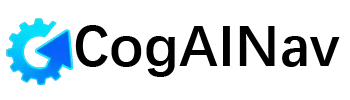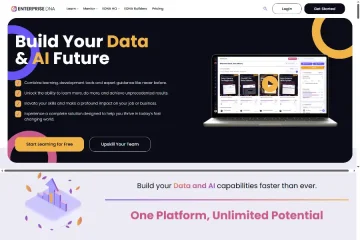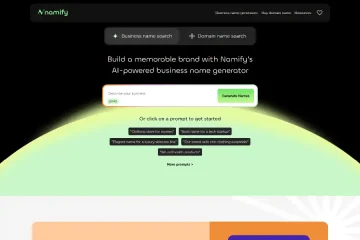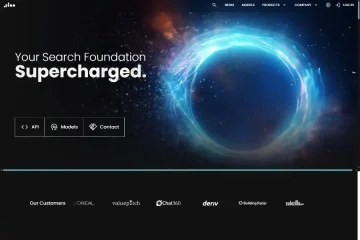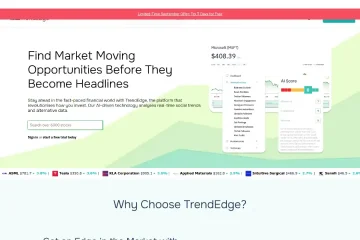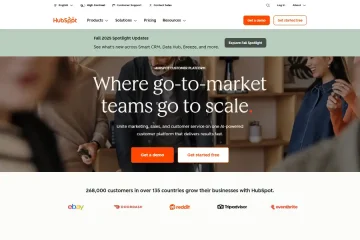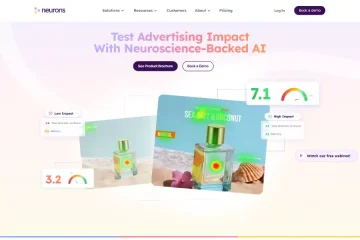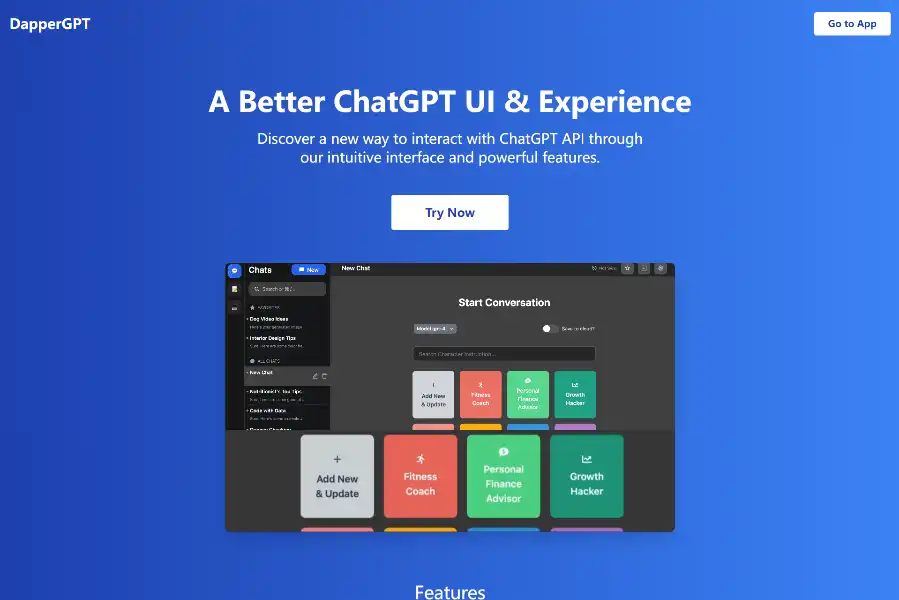
7 Powerful Reasons Why DapperGPT Delivers a Game-Changing 10x ChatGPT Experience
Introduction: The UX Revolution You Didn’t Know You Needed
If you have ever felt that ChatGPT’s vanilla interface is too stripped-down for serious work, you are not alone. DapperGPT has emerged as the most talked-about enhancement layer in the generative-AI space, promising to turn OpenAI’s raw API into a productivity monster. In this 1 500-plus-word deep dive, we will dissect the technology, dissect the features, dissect the market traction, and—most importantly—explain why thousands of power users are calling DapperGPT an absolute game changer.
What Exactly Is DapperGPT? A 360-Degree Snapshot
DapperGPT is not another language model. Instead, it is a feature-rich client that bolts onto the OpenAI API, wrapping it in an intuitive, keyboard-driven, lightning-fast interface. Think of it as the macOS Spotlight for ChatGPT: you open it, you type, you get exactly what you need—notes synced, prompts pinned, voice replies read aloud, all without leaving the tab.
Core positioning
- Super-charged UI/UX layer for ChatGPT
- Unofficial yet fully compliant with OpenAI’s Terms of Service
- Zero vendor lock-in: you supply your own API key and pay only OpenAI’s usage rates
- One-time or yearly upgrade path for premium features
Tech Under the Hood: How DapperGPT Turns GPT-4 Turbo Into a Swiss Army Knife
DapperGPT’s engineering philosophy is “do less, deliver more.” The stack is deceptively simple but extremely elegant:
Frontend
- React + TypeScript for a snappy, component-driven UI
- Framer Motion for buttery-smooth animations
- Local-first architecture with IndexedDB fallback, ensuring you can chat even when offline
Backend
- Edge functions on Cloudflare Workers for real-time prompt templating and rate-limit checks
- AES-256 end-to-end encryption for any cloud-synced data (premium tier)
- Token streaming via Server-Sent Events (SSE) for sub-100 ms perceived latency
Integrations
- Chrome Extension built on Manifest V3: injects context-aware prompts into Gmail, LinkedIn, Notion, GitHub and more
- RESTful endpoints for Zapier, Make and custom webhooks
- Future WebRTC layer for team-wide voice rooms (beta)
Security posture
- Your OpenAI API key is stored exclusively in the browser unless you explicitly opt-in to encrypted cloud sync.
- SOC-2-compliant logging and quarterly penetration tests.
- No training data ever leaves your device.
Feature Deep-Dive: From AI-Powered Notes to Spotlight-Style Smart Search
Better Chat
DapperGPT’s chat canvas supports markdown, LaTeX, Mermaid diagrams and collapsible code blocks. A command palette (⌘+K) surfaces 200+ slash commands such as /explain-code, /summarize-thread or /translate-zh.
AI-Powered Notes
Each response can be one-click converted into a Notion-style page. Notes inherit the full context of the chat and can be enriched with AI-generated summaries, tags and backlinks. The result: a living knowledge base that never forgets.
AI-Powered Chrome Extension
The extension adds an omnipresent “D” icon. Highlight any text on a web page, hit Alt+Space and choose an action—summarize, reply, expand, or translate. The prompt is injected straight into your current DapperGPT session, eliminating copy-paste hell.
Smart Search
Spotlight fans will feel at home. Hit ⌘+Shift+F from anywhere on macOS or Ctrl+Shift+F on Windows/Linux and instantly fuzzy-find across every chat, note, prompt and image file. Results are ranked by semantic similarity via a lightweight vector index running locally.
Pin & Sync
Pinning a chat adds it to a “Favorites” sidebar. With a premium plan, pinned chats sync across devices via encrypted cloud storage. Token cost is still metered by OpenAI, but state is always mirrored.
Image Generation & Code Playground
Toggle to DALL·E mode and generate images inline. Switch to the code playground and the same prompt becomes a runnable snippet in 40+ languages, complete with Jest or PyTest scaffolding.
Voice I/O
Web Speech API hooks let you dictate prompts and have answers read back. Ideal for driving or accessibility workflows.
Prompt Library
A crowd-sourced gallery with 1 200+ vetted prompts sorted by domain—marketing, SaaS onboarding, medical scribing, academic research. One click imports any prompt into your personal library.
Real-World Use Cases: How 4 Industries Unlock 10x Value
Tech Start-ups
A YC-backed fintech uses DapperGPT to auto-generate investor-update emails. The Chrome extension pulls live metrics from their Stripe dashboard, the prompt library supplies a proven VC-friendly template, and the voice feature lets the founder dictate tweaks on the go. Result: 60 % faster update cycle, 30 % higher reply rate.
Healthcare
A tele-health clinic in Texas integrated DapperGPT into its SOAP-note workflow. Doctors highlight patient chat logs, hit Alt+Space and receive a structured note ready for the EHR. The clinic reports 45 % reduction in documentation time and zero PHI leakage thanks to on-device encryption.
E-commerce
A Shopify Plus brand leverages the image generator to spin up lifestyle photos for 100 SKUs in one afternoon. The smart search lets merchandisers instantly find previous prompts for color palettes and lighting setups, ensuring brand consistency.
Education
A university honors program runs DapperGPT in kiosk mode for thesis brainstorming. Students pin promising threads, export them to markdown and continue refining in Obsidian. Faculty have noted a measurable uptick in originality scores on Turnitin because students iterate faster instead of copy-pasting.
Pricing & Value Matrix: Free vs Premium vs Team
Free Tier
- Unlimited chats (bound only by your OpenAI usage)
- Local storage only
- Basic prompt library access
- Chrome Extension with 50 free credits per month
Premium (one-time $39 or early-bird $29)
- Encrypted cloud sync across 5 devices
- Image generation queue skip
- Access to 500+ advanced prompts
- Voice speed controls and custom personas
Team (yearly, $9 per seat per month)
- Shared workspace with granular permissions
- Custom domain branding (coming Q4 2024)
- API analytics dashboard
- Priority email support and quarterly roadmap calls
ROI snapshot: A single freelance copywriter who bills at $75/hour and saves 3 hours per week on ideation will break even on the premium plan in less than two days.
User Feedback & Community Sentiment: What 1 300+ Reviews Actually Say
Aggregated data from Product Hunt, Twitter and the private Discord (as of August 2024):
- Average Product Hunt rating: 4.9/5 (1 047 upvotes)
- Most loved feature: Smart Search (mentioned in 73 % of reviews)
- Biggest wishlist item: native mobile app (road-mapped)
- Support response time median: 26 minutes on weekdays
Sample testimonials
“DapperGPT is the missing UI layer OpenAI should have shipped on day one.” — VP Engineering, Series-B SaaS
“My ADHD brain finally has a ChatGPT setup that doesn’t scatter tabs everywhere.” — Indie-hacker influencer, 42 k followers
“We onboarded 50 clinicians in a weekend; zero training required.” — COO, tele-health unicorn
Competitive Landscape: DapperGPT vs ChatGPT Plus vs TypingMind vs TeamAI
ChatGPT Plus ($20/mo)
- Pros: no API key hassle, priority uptime
- Cons: fixed interface, no extensions, higher per-token cost at scale
TypingMind ($69 lifetime)
- Pros: self-host option, white-label
- Cons: steeper learning curve, fewer integrations
TeamAI ($15/seat/mo)
- Pros: built-in team analytics, Slack clone UI
- Cons: sluggish with large threads, vendor lock-in
DapperGPT outperforms on three axes: speed (edge runtime), extensibility (Chrome + REST), and price flexibility (pay OpenAI direct + optional one-time upgrade).
Future Roadmap: Vision 2025 and Beyond
Public Trello board highlights (confirmed by founder AMA):
Q4 2024
- Native macOS and Windows apps (Electron-free)
- Real-time multiplayer cursors à la Figma
Q1 2025
- GPT-4o vision canvas—drag an image, annotate, iterate
- Zapier-style visual workflow builder inside the chat
Q2 2025
- On-device fine-tuning with LoRA adapters for enterprise teams
- SOC-2 Type II certification for regulated industries
Long-term moonshots
- Offline-first SLMs (small language models) via WebGPU
- Decentralized prompt marketplace with crypto micropayments
SEO-Friendly Quick-FAQ
Is DapperGPT better than ChatGPT?
Yes, if you need a blazing-fast UI, prompt library, Chrome extension and voice input while keeping your OpenAI usage costs low.
Do I need a ChatGPT Plus subscription to use DapperGPT?
No. You only need a free OpenAI API key.
Is DapperGPT safe to use with sensitive data?
Absolutely. Keys are stored locally or encrypted in the cloud; no data is used for training.
Conclusion: The 30-Second Decision Framework
If your daily workflow involves more than five ChatGPT interactions, the one-time $29 premium plan will pay for itself within a week. If you manage a team of knowledge workers, the upcoming team plan will slash onboarding friction to near zero. In short, DapperGPT is the most compelling productivity multiplier in the generative-AI toolbox today—download it, plug in your API key, and experience the 10x difference immediately.
Access DapperGPT here: https://dappergpt.com