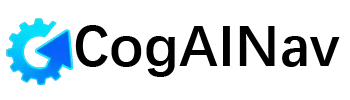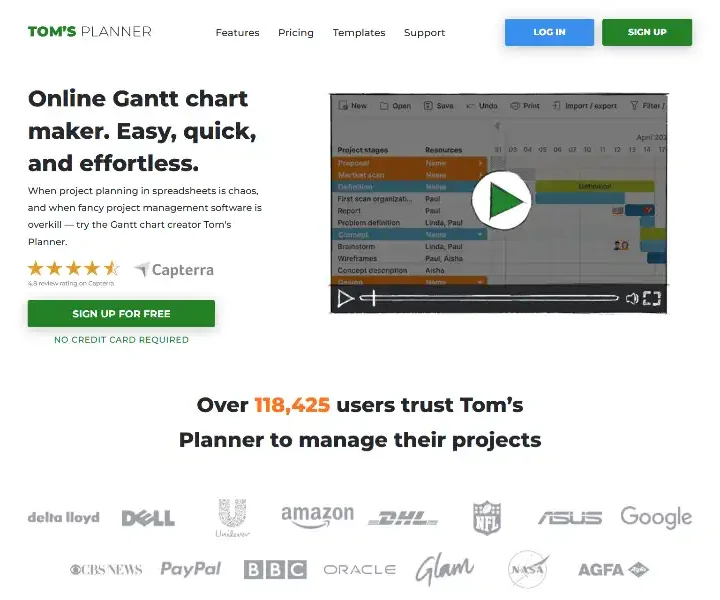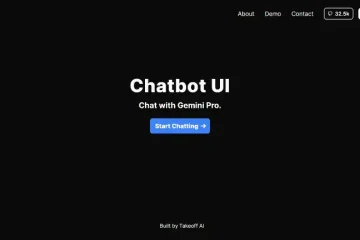Tom’s Planner segments its functionality across three tiers—Personal (free), Professional, and Unlimited—without hiding core usability behind a paywall. The free tier allows one live chart with full editing rights. Paid tiers unlock multi-chart workspaces, granular permissions, and advanced export options. Below is a feature-centric rather than tier-centric view, reflecting how users actually experience the product.
Drag-and-Drop Precision
Every task bar behaves like a native desktop object. Resize from either end, snap to day/week/month grids, or drag entire task groups while the timeline auto-scrolls. Right-click menus expose predecessor/successor linking with color-coded dependency lines that redraw in real time.
Template Library & AI Customisation
More than 200 industry-specific templates—from “Wedding Day Timeline” to “FDA Medical Device Clearance”—are forkable in one click. AI Assist can remix any template: feed it a prompt like “compress this 12-week construction schedule to 8 weeks using a four-day workweek,” and the system will re-sequence tasks, warn about critical-path compression risks, and highlight resource conflicts.
Collaboration Without Chaos
A single workspace supports unlimited read-only guests and up to 100 concurrent editors. Comment threads live inside each task card, similar to Figma, eliminating the need for external chat tools. A visual baseline comparator shows how the schedule drifted over time, with color heat-maps for slipped tasks.
Report abuse
Report abuse
Featured listings
More from this user
You may also like...